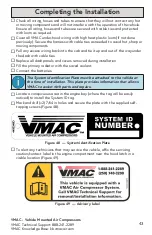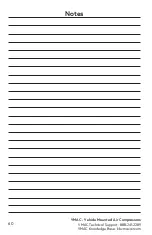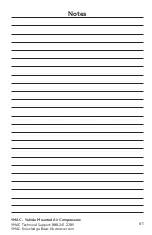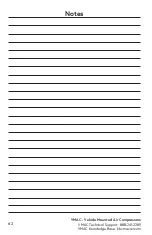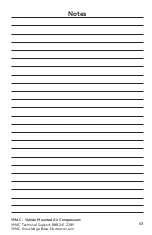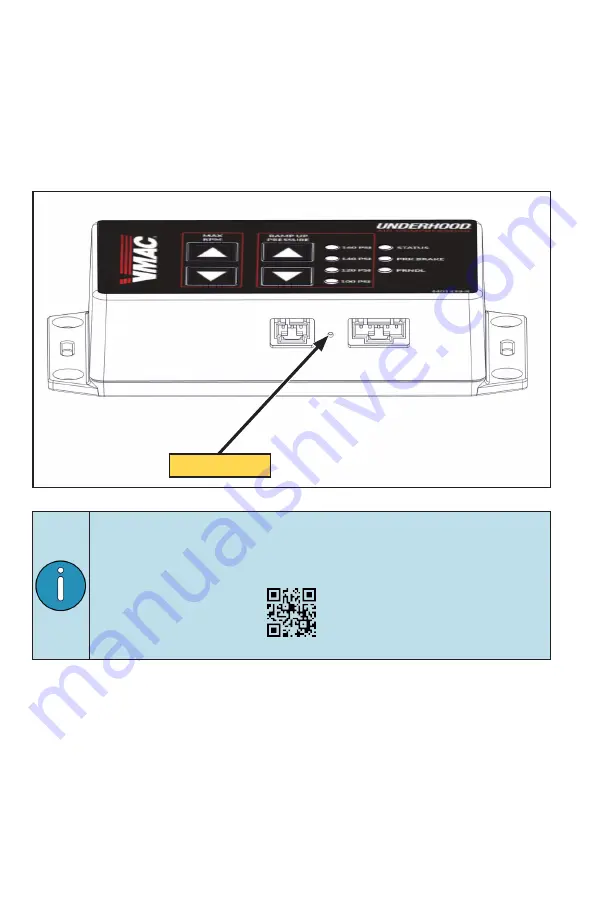
VMAC - Vehicle Mounted Air Compressors
VMAC Technical Support: 888-241-2289
VMAC Knowledge Base: kb.vmacair.com
56
Factory Reset
The throttle control can be reset to factory default values via a button inside the
throttle control box.
To perform a factory reset, turn the system on and allow the engine speed to drop
to VMAC base idle (approximately 1,000 rpm). Using a paper clip (or similar object),
push and hold the factory reset button for 5 seconds. All of the LED lights will
illuminate for several seconds while the settings revert to their defaults. Once the
LED’s return to their normal state, the system is ready for use again (Figure 56).
For more information on the digital throttle, including error codes,
see the related article the VMAC Knowledge Base:
https://kb.vmacair.com/help/vmac-digital-throttle-control
Figure 56 — Reset button
Reset button