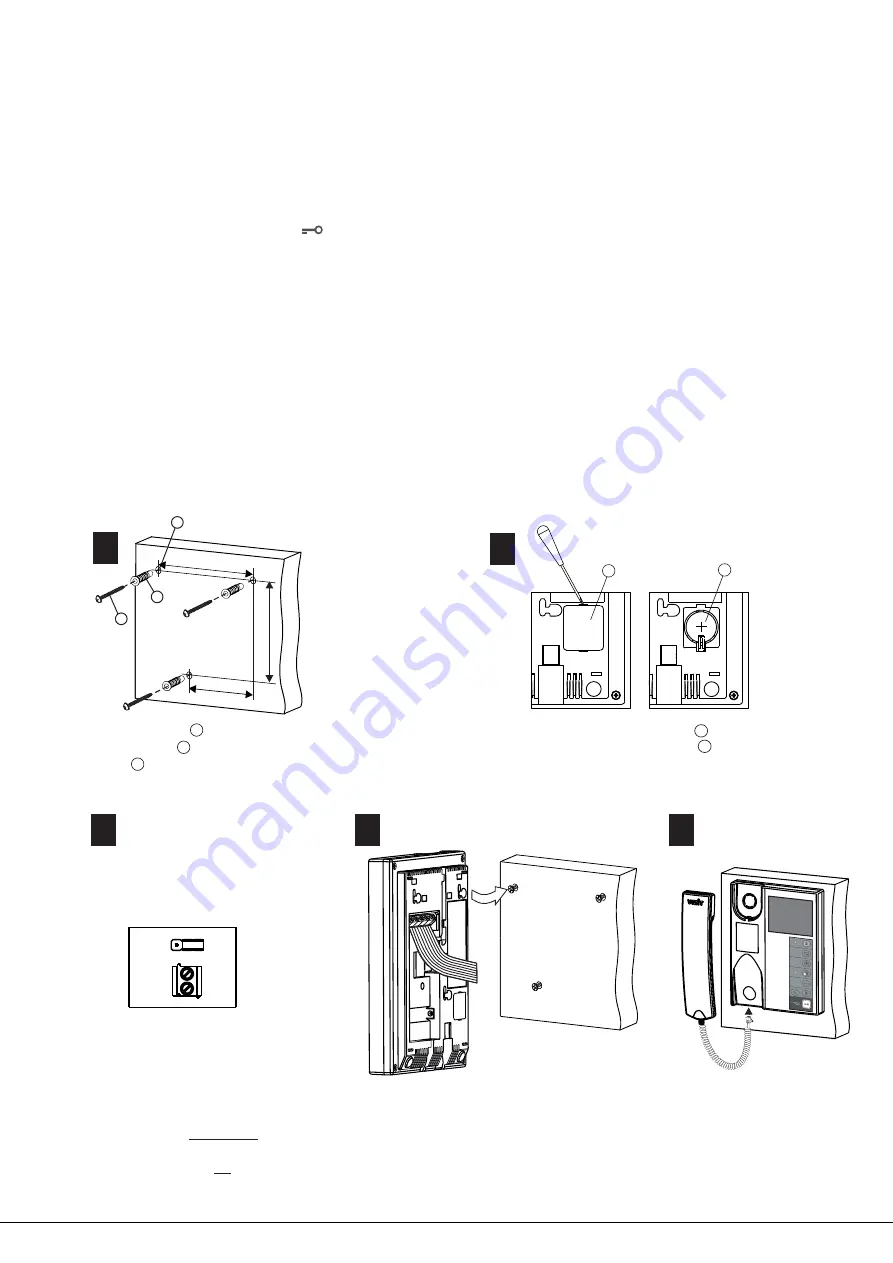
FEATURES
v
v
v
v
v
v
v
v
v
v
v
v
v
v
v
Colour 3 5
Non-volatile memory for 64 B/W images
Non-volatile clock
Operation with two doorstations (BVD) and an outdoor camera when the Monitor is connected through the
Commutator BKM
BKM
BKM
BKM
Operation with one doorstation Door Bell button outdoor camera and additional apartment handset UKP-7(M),
UKP-12(M), UKP-17(M) without the Commutator BKM
Calls from doorstations and a Door Bell button
Duplex intercom
Remote door unlocking with the button
Door zone video monitoring
Activation of an individual / storey doorstation(s) from the Monitor (duplex intercom and video monitoring)
On-screen menu
4 ring tones,
3 ring volume levels
LED indication of operating modes
. ” TFT LCD
-440,
-440М,
-441,
-444.
,
,
)
individual ring tone for each doorstation and Door Bell button
Individual image brightness, contrast and saturation for each doorstation and outdoor camera
Figure
Installation order
3 -
Choose the place for the Monitor
Recommended altitude is
cm above the floor
.
150
.
INSTALLATION
Drill three holes in the wall.
Drive anchors into the holes and fasten
screws (the fasteners are supplied with
the Monitor)
3
2
1
Connect wires to the Monitor terminals as
shown on Figures 4 - 9
Match the Monitor’s fixing lugs with the
screws in the wall and hook the Monitor on
the screws.
.
2
4
Connect the handset
jack to the Monitor’s
socket and hang up
the handset.
1
3
2
85
57
85
1
5
Take off the battery cover
Place the battery
R
inside the
battery compartment observing polarity
Put the cover back to its place.
.
C 2032
.
4
5
4
5
Set jumper
to the
required position
if an additional apartment
handset UKP is
to the
Monitor
QV. if there is
additional
apartment handset UKP
:
- HS,
;
- E
,
.
EQV./HS
connected
no
3
HS+
HS-
HS
EQV.
www.
2016-0 )
VIZIT-M441MG Operating Instruction (revision
7
vizit-group.com
2 1
/1
For qualified installation, wiring and servicing refer to technical and commercial partners of VIZIT TM.
The list of companies is given on VIZIT.EU (
.
http://vizit.eu/eurounion/)





























