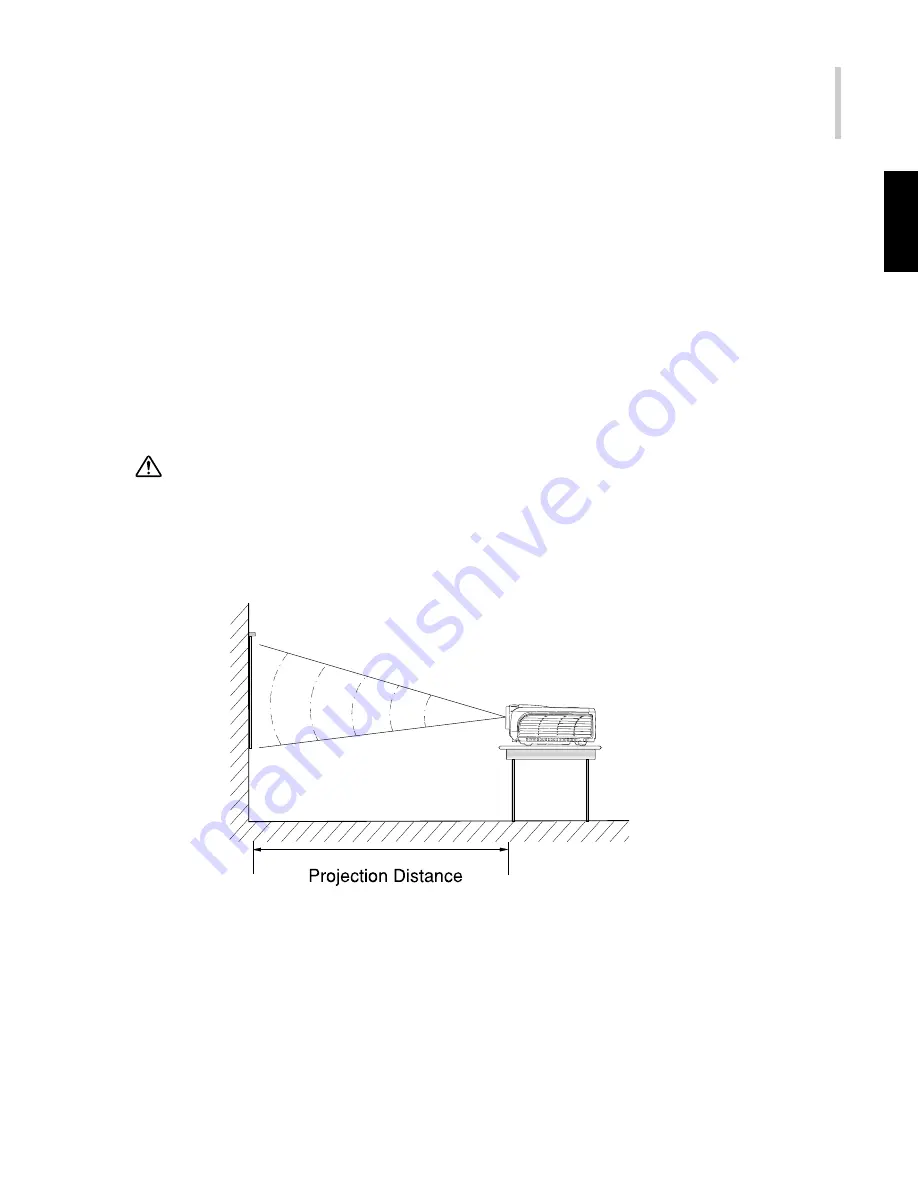
Projector
13
.English.
Many of the above optional items may not be required for your particular installation.
Retain packaging materials in case you need to move or ship the projector in the
future. It should always be transported in its original protective packaging or the
equivalent.
Installation
1. Place the projector on a sturdy, level surface within five feet of the computer or
video source.
Do not hold the projector by the projection lens. That may cause damage of it.
2. Place the projector in correct distance from the screen. The distance between the
projector and the screen determines the actual image size. Use the following
general guidelines to determine the correct distance.
3. Adjust the certical position of the projection area: Use adjustable front foot for
Height adjustment. If the projector is tilted vertically or horizontally, turn the bases
of the rear adjustable feet to make the adjustments to the height of the projector.
4. Use the keystone function to adjust vertical trapezoidal distortion.















































