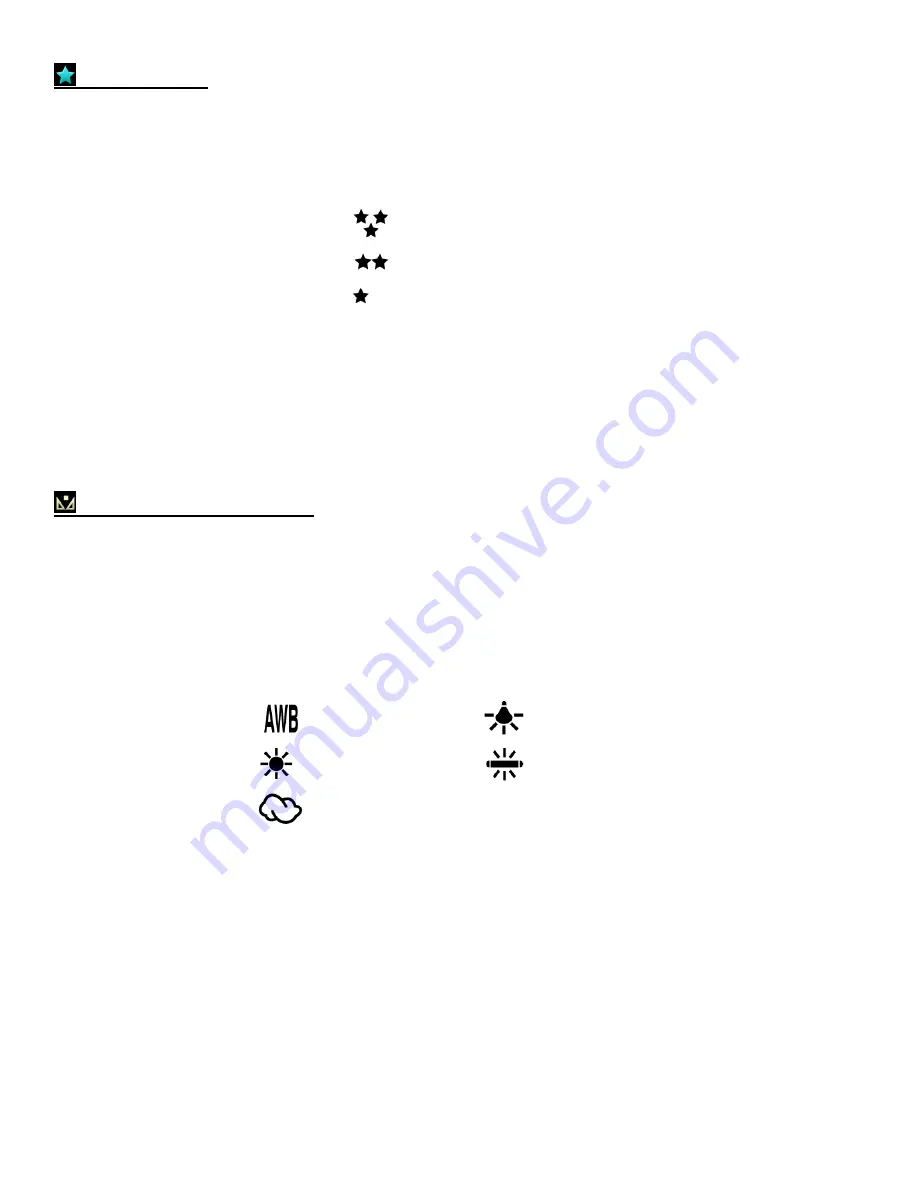
22
Quality Menu
The Quality menu allows you to select the desired quality level of the images taken by your camcorder.
Keep in mind that images with a higher image quality level will also take up more memory on your
camcorder. The Quality Menu Options include:
Super Fine
Fine
(Default)
Normal
Note
: This LCD icon functions as a
QUICK FUNCTION
option. To quickly change the setting,
continuously tap the icon on the LCD screen (while in Standby/Preview mode) and toggle between the
options until you view your desired setting option.
AWB (White Level) Menu
Using the White Level feature your camcorder can adjust to the coloring of the captured images
depending on the type of light source in the current environment.
Properly adjusting the White Balance setting to match your current environment allows the camcorder
to properly balance the colors in the images that are taken with your camcorder.
The White Balance Menu Options include:
Auto
(Default)
Incandescent
Daylight
Fluorescent
Cloudy
Note
: This LCD icon functions as a
QUICK FUNCTION
option. To quickly change the setting,
continuously tap the icon on the LCD screen (while in Standby/Preview mode) and toggle between the
options until you view your desired setting option.






























