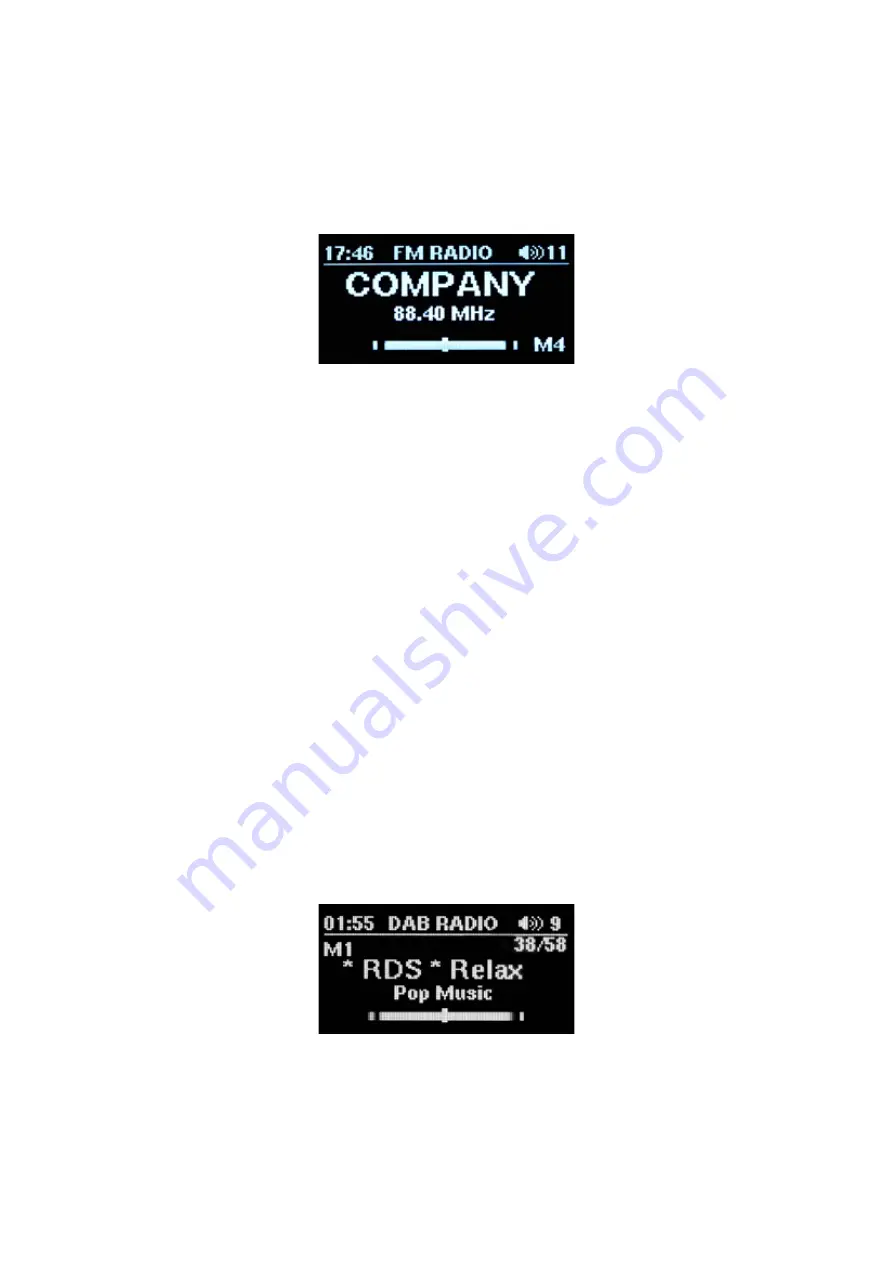
10
www.vivaldigroup.it
6.2.1 SOURCES LIST
Sources list in FREEmk3, FREENETmk3 or FREESOUCEmk3. Scroll through available sources with + and – keys
or with << and >>. Once in the desired source, press ENTER to select it. Available sources: FM RADIO, USB,
BLUETOOTH, AUX1, AUX2 (on FREENETMK2, when in CA20MODE the additional sources will be displayed)
MIC IN, MIC OUT. Press MICROPHONE key to go back to the previous page. After about 2 minutes of inactivity,
FREEmk3, FREENETmk3 or FREESOUCEmk3 will automatically go back to the main page.
FM RADIO source page. Receivable frequencies: from 87,5 MHz to 108,0 Mhz. The center of the screen will
display the RDS information about the current radio station. On the right bottom corner, an “M” letter, followed by
a number, indicates the current memory slot. Memory slots available: 6. To store a frequency in a memory slot
proceed as follows:
1. Tune the frequency to reach the desired radio station (<< and >> keys);
2. Press and hold << and >> keys together for 2 seconds (“M” followed by the current memory slot starts flashing);
3. Select the desired memory slot with << and >> keys to reach the memory slot to overwrite;
4. Press ENTER key to confirm and store;
5. To activate the memory scroll mode press MENU key one time (MEMORY SELECTION) and use << and >>
keys to navigate between the memory slots;
6. To switch between FREQUENCY SELECTION and MEMORY SELECTION modes press MENU key.
WARNING:
each new memory save in one of the 6 slots will overwrite the frequency previously stored.
At the bottom of the screen a VU meter displays the audio signal level. The top bar displays, from left to right, time,
current source and volume level. Briefly pressing the ENTER key activates and deactivates the MUTE function
(symbol X at the top right near the volume value). Briefly pressing the MENU key switches to the VU meter
display. Press the + and - keys to increase and decrease the listening volume from a minimum value of 0, which
corresponds to MUTE, to a maximum value of 50. Press the MICROPHONE key to switch to microphone mode
(see chapter 6.2.7 and 6.2.8). The horizontal bar at the bottom indicates the level of the incoming audio signal.
DAB+ RADIO source page. Receivale frequencies from 175,0MHz to 238,0 MHz. Distinction between mono and
stereo frequencies. On the top left corner, an “M” letter, followed by a number, indicates the current memory slot.
Memory slots available: 6. Once DAB+ source is selected, the device will perform an automatic scan of the avai-
lable frequencies. Once the carrier frequencies have been found, the device will download the services list for each
carrier. This service list will be the list of digital radio stations available. If no carrier is found, the device will switch
automatically to FM radio source mode. To store a DAB+ service (station) in a memory slot, proceed as follows:
6.2.2 SORGENTE RADIO FM
6.2.3 DAB+ RADIO SOURCE

























