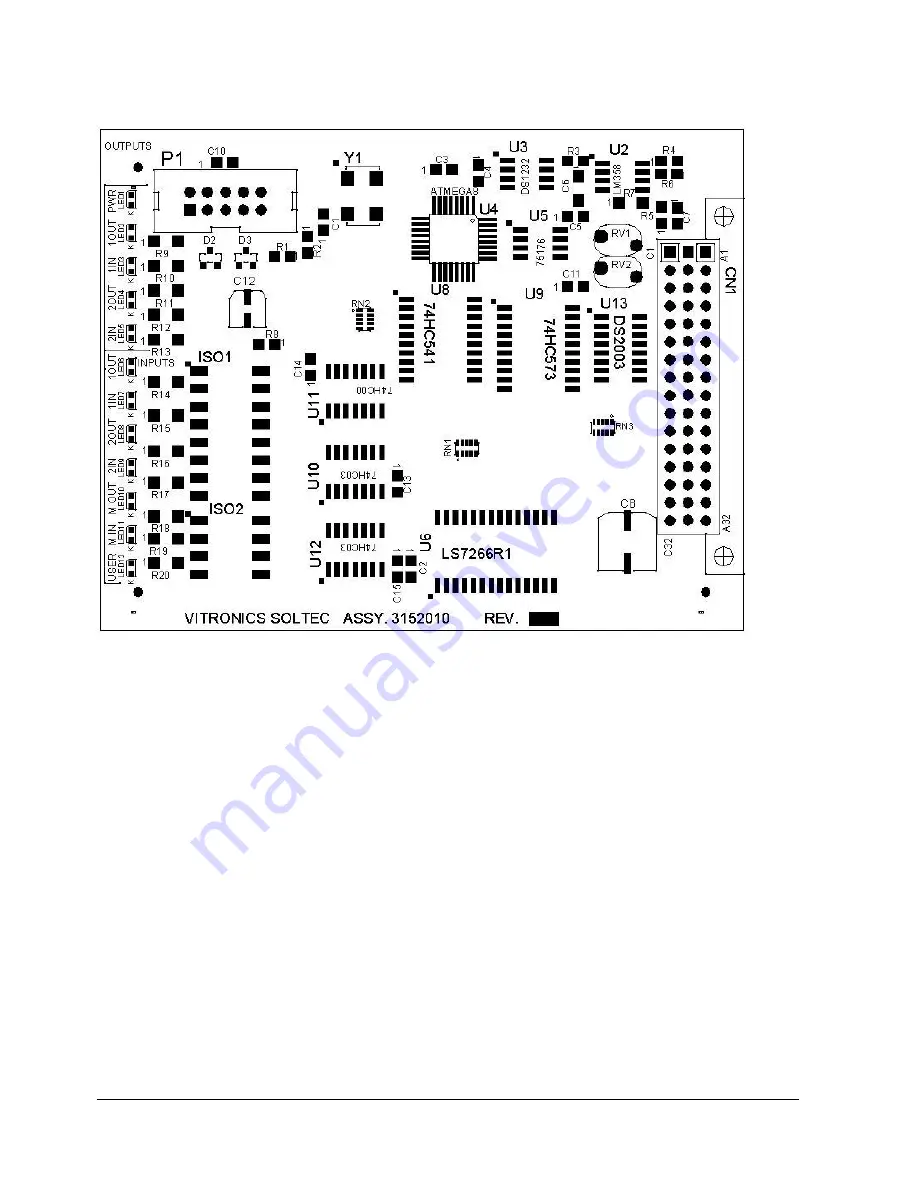
Technical Reference
Manual-XPM3m Revision Date: August 2014
E3152010A future two axis controller board.
Each quadrature counter has a digital input filter that is synchronized with the 8 megahertz microcontroller clock on
the two axis rail controller board to filter out noise on the channel A and channel B inputs for each quadrature
encoder.
Each quadrature counter is set up to count on every state transition (count up and count down) from a quadrature
encoder. This is called 4X mode and results in the 250 pulse per revolution encoder used on the rail width adjust
producing an equivalent of 1000 counts per revolution instead of 250.
The quadrature counter used on the two axis rail controller is a 16 bit counter on the E3152001 board and a 24 bit
counter on the E3152010 board. Each quadrature counter counts independently of the microcontroller and does not
lose counts as long as power is not shut off to the oven.
Channel A leading channel B results in counting up. Channel B leading channel A results in counting down.























