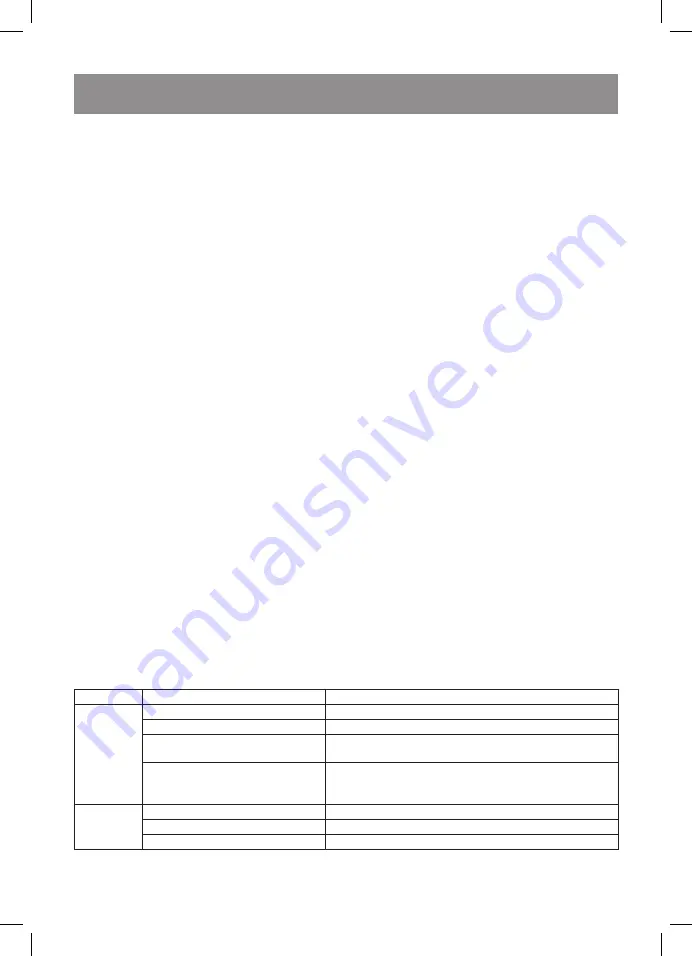
6
ENGLISH
compare it with indicators for tap water (they can be
found on the water supply company’s website or by the
Internet search). Typically, bottled water salinity is 100-
400 mg / l. It may turn out that the water from the tap
has salinity several times lower, so that the use of bot-
tled water will increase the formation of scale.
CLEANING AND MAINTENANCE
•
Switch the unit off and unplug it.
•
Drain the remaining water from the tank (14).
•
Wipe the steam mop body with a damp cloth.
•
Let the cloth cool down for several minutes before
removing it from the brush.
•
You can wash the microfiber cloth in a washing
machine, using a delicate cycle and at temperature not
exceeding 60°C. Do not use bleachers, fabric soften-
ers or rinses, so the cloth can absorb dirt. You can dry
the cloth in a dryer.
•
For hand wash, use a mild detergent and dry the cloth
in horizontal position.
Cleaning the water tank
•
Periodically wash the water tank. Avoid stagnation of
water in the tank.
•
To remove lime deposits from the water tank, add 1-2
tablespoons of white vinegar into the full water tank,
close the lid and shake the tank well. Then drain it and
wash with clean water.
Cleaning limescale from the inside of the unit
•
If your steam mop begins to produce steam at a slower
pace than usual or stops producing it entirely, you may
have to remove limescale. Limescale slowly builds
up on the inner metal parts of the unit, which affects
its performance. The unit should be descaled each
25-50 refills of the water tank, and no less than once a
month, especially in regions with hard water. The fre-
quency of descaling is contingent on the hardness of
the tap water and on how often you use the steam mop.
•
Prepare a solution of 1 part white vinegar to 2 parts tap
water and pour it into the water tank (14).
•
Fixate and position the steam mop so that the steam jet
is directed away from the floor or surrounding objects
and surfaces. Plug the unit into mains, turn it on by
pressing the power switch (3) and let the unit produce
steam from the prepared solution.
•
Repeat the above procedure as many times as required
to ensure an optimal steam jet.
•
Wash the water tank (14) with clean water.
•
Fill the water tank (14) with clean water, insert it into
the body (2), and let it produce steam until the water is
depleted and no steam is being produced.
Cleaning the steam release openings
•
Make sure that the unit is unplugged from the mains
and has cooled down. Remove the brush (1). To detach
the unit body from the brush, slightly press the brush
against the floor with your foot, push the release but-
ton (17) and pull the unit body upwards. Rotate and
move the cleaning needle (21) back and forth to clean
the steam release opening on the unit body (2) (fig. 7).
Warning! Do not leave the unit unsupervised while descal-
ing and/or using it.
Attention! Perform a test cleaning of an isolated area af-
ter each descaling to make sure that no scale or dirt is left
inside the unit.
STORAGE
Note: After you finish using the mop, remove the water
tank before switching the power off and let the unit oper-
ate for some time until the steam release stops.
•
Switch the unit off and unplug it.
•
Follow the requirements of the “Cleaning and care”
section.
•
Wind the power cord on the special cord storage hooks
(9, 11).
•
Fixate the remaining part of the power cord using the
locking plug (10).
•
Place the mop vertically.
•
Keep the steam supply away from children in a dry and
cool place.
TROUBLESHOOTING
Let the unit cool down completely before performing any maintenance works or troubleshooting.
Problem
Cause
Solution
Low steam
or no steam
The water tank is empty
Fill the water tank with water
The steam nozzle is clogged
Clean the steam nozzle (located in the lower part of the body)
Lime scales and salt deposits
accumulated in the water tank
Remove the lime scales and salt deposits from the water tank
Scale has built up inside the heater
Descale the heater. This procedure is not covered by the war-
ranty and is to be performed by the user themselves (see
Cleaning and Maintenance)
The unit is
not switched
on
No power supply
Make sure that the unit is connected to the mains
On/off button was not pressed
Press the on/off button
The fuse was blown out
Apply to the authorized service center.
If problems persist or are not listed above, please contact an authorized service center (
www.vitek.ru) or contact the
Customer Support.
VT-8189.indd 6
10/21/20 3:40 PM







































