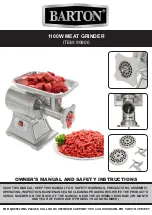6
ENGLISH
Attention!
Do not skip the switch (1) posi-
tion «OFF» when switching the meat grinder
to the screw reverse mode “REV”.
•
Do not run the unit for more than 5 minutes
continuously.
•
After 5 minutes of continuous use, switch the
meat grinder off and let it cool down during
10-15 minutes before further operation.
•
After you finish operating, switch the unit
off, setting the switch (1) to the position
«OFF» and unplug the meat grinder from
the mains; after that you can disassemble it.
AUTO SWITCH-OFF FUNCTION
•
The meat grinder is equipped with auto
switch-off function to prevent motor unit
overheating.
•
In case of overheating of the motor, the
automatic thermal switch will be on, and the
meat grinder will be switched off.
•
If this occurs remove the power plug from
the mains socket immediately.
•
Let the meat grinder cool down for approxi-
mately 50-60 minutes before switching it
on again.
•
Plug the meat grinder into the mains, switch
it on, if the meat grinder can not be switched
on, this may mean that it is otherwise dam-
aged. In this case contact the authorized
service center from the contact address list
given in the warranty book and on the web-
site www.vitek.ru.
MEAT PROCESSING
1.
Install the meat grinder head (7) to the set-
ting place (4), and turn it counterclockwise
until bumping (pic. 1, 2).
2.
Install the screw (8) into the meat grinder
head (7) body (pic. 3).
3.
Set the crossed blade (9) on the screw (8)
(pic. 4).
4.
Select one of the plates (10 or 11) and set it
over the blade, matching the ledges on the
plate with the grooves on the meat grinder
head body (7) (pic. 5), tighten the nut (12)
strongly turning it clockwise (pic. 6).
Attention!
Install the blade (9) with its cutting side
facing the plate (10 or 11). If the blade (9)
is installed improperly, it will not grind the
products.
•
The fine cutting plate (10) suits for process-
ing raw and cooked meat, fish, etc.
•
Coarse (11) plates suit for processing raw
meat, fish, vegetables, dried fruit, cheese,
etc.
Notes:
–
Make sure that the meat is fully defrosted,
remove excess fat and all bones, and cut
the meat into cubes or strips fitting the
opening of the food tray (6).
–
During the operation use only the pusher
(5) supplied with the unit; do not use any
other objects, never push the meat with
your fingers.
5.
Install the food tray (6) on the meat grinder
head body (7).
6.
Insert the power plug into the mains socket.
7.
Switch the unit on setting the switch (1) to
the position «1» or «2» depending on the
products to be processed.
8.
During the operation use only the pusher (5)
supplied with the unit.
9.
After you finish operating, switch the meat
grinder off, setting the switch (1) to the
position «OFF» and unplug the unit; only
after that you can disassemble the meat
grinder head (7).
10.
To disassemble the meat grinder head (7),
unscrew the nut (12) turning it counter-
clockwise and take out the installed plate
(10 or 11), the blade (9) and the screw (8)
(pic. 8).
11.
To remove the meat grinder head (7), press
the lock button (3), turn the meat grinder
head (7) clockwise and remove it (pic. 9).
MEAT GRINDER CARE
•
After finishing operation, switch the meat
grinder off by setting the switch (1) to the
position «OFF», and unplug the unit.
•
To disassemble the meat grinder head,
unscrew the nut (12) turning it counterclock-
wise and take out the installed plate (10 or
11), the blade (9) and the screw (8) (pic. 8).
•
To remove the meat grinder head (7), press
the lock button (3), turn the meat grinder
head (7) clockwise and remove it (pic. 9).
IM VT-3622.indd 6
29.05.2017 9:49:56
Summary of Contents for VT-3622 BN
Page 1: ...1 VT 3622 BN 4 8 12 16 Meat grinder 20 IM VT 3622 indd 1 29 05 2017 9 49 55...
Page 2: ...1 2 3 8 10 9 11 12 4 5 6 7 IM VT 3622 indd 2 29 05 2017 9 49 55...
Page 3: ...IM VT 3622 indd 3 29 05 2017 9 49 56...
Page 8: ...8 VT 3622 BN 1 2 3 4 5 6 7 8 9 10 11 12 8 8 8 IM VT 3622 indd 8 29 05 2017 9 49 56...
Page 9: ...9 www vitek ru REVERSE 5 5 R 7 6 1 IM VT 3622 indd 9 29 05 2017 9 49 56...
Page 12: ...12 VT 3622 BN 1 2 3 4 5 6 7 8 9 10 11 12 8 8 8 IM VT 3622 indd 12 29 05 2017 9 49 57...
Page 13: ...13 www vitek ru REVERSE 5 5 R 6 IM VT 3622 indd 13 29 05 2017 9 49 57...
Page 16: ...16 VT 3622 BN 1 2 3 4 5 6 7 8 9 10 11 12 I 8 i 8 8 IM VT 3622 indd 16 29 05 2017 9 49 57...
Page 17: ...17 www vitek ru REVERSE 5 5 R 6 1 1 2 1 2 IM VT 3622 indd 17 29 05 2017 9 49 57...
Page 20: ...20 VT 3622 BN 1 2 3 4 5 6 7 8 9 10 11 12 30 IM VT 3622 indd 20 29 05 2017 9 49 57...
Page 21: ...21 www vitek ru REV 5 REV 7 6 1 1 2 1 2 7 5 IM VT 3622 indd 21 29 05 2017 9 49 57...