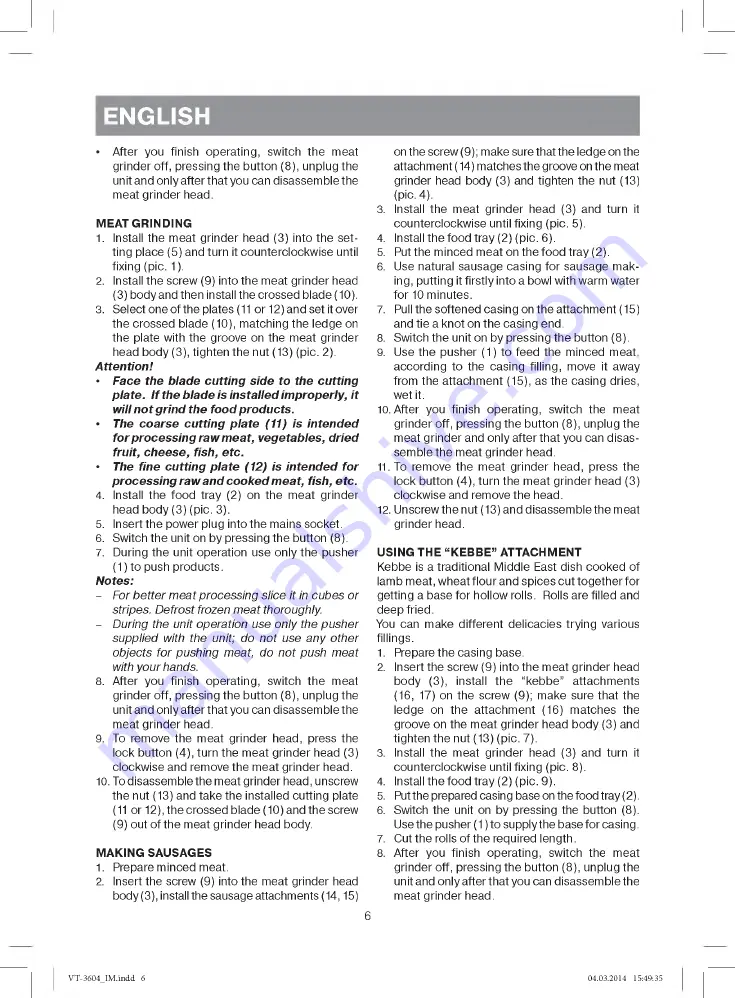
ENGLISH
• After you finish operating, switch the meat
grinder off, pressing the button (8), unplug the
unit and only after that you can disassemble the
meat grinder head.
MEAT GRINDING
1. Install the meat grinder head (3) into the set
ting place (5) and turn it counterclockwise until
fixing (pic. 1).
2. Install the screw (9) into the meat grinder head
(3) body and then install the crossed blade (10).
3. Select one of the plates (11 or 12) and set it over
the crossed blade (10), matching the ledge on
the plate with the groove on the meat grinder
head body (3), tighten the nut (13) (pic. 2).
Attention!
•
Face the blade cutting side to the cutting
plate. If the blade is installed improperly, it
will n ot grind the food products.
•
The coarse cutting plate (11) is intended
fo r processing raw meat, vegetables, dried
fruit, cheese, fish, etc.
•
The fine cutting plate (12) is intended for
processing raw and cooked meat, fish, etc.
4. Install the food tray (2) on the meat grinder
head body (3) (pic. 3).
5. Insert the power plug into the mains socket.
6. Switch the unit on by pressing the button (8).
7. During the unit operation use only the pusher
(1) to push products.
Notes:
-
For better meat processing slice it in cubes or
stripes. Defrost frozen meat thoroughly.
- During the unit operation use only the pusher
supplied with the unit; do not use any other
objects for pushing meat, do not push meat
with your hands.
8. After you finish operating, switch the meat
grinder off, pressing the button (8), unplug the
unit and only after that you can disassemble the
meat grinder head.
9. To remove the meat grinder head, press the
lock button (4), turn the meat grinder head (3)
clockwise and remove the meat grinder head.
10. To disassemble the meat grinder head, unscrew
the nut (13) and take the installed cutting plate
(11 or 12), the crossed blade (10) and the screw
(9) out of the meat grinder head body.
MAKING SAUSAGES
1. Prepare minced meat.
2. Insert the screw (9) into the meat grinder head
body (3), install the sausage attachments (14, 15)
on the screw (9); make sure that the ledge on the
attachment (14) matches the groove on the meat
grinder head body (3) and tighten the nut (13)
(pic. 4).
3. Install the meat grinder head (3) and turn it
counterclockwise until fixing (pic. 5).
4. Install the food tray (2) (pic. 6).
5. Put the minced meat on the food tray (2).
6. Use natural sausage casing for sausage mak
ing, putting it firstly into a bowl with warm water
for 10 minutes.
7. Pull the softened casing on the attachment (15)
and tie a knot on the casing end.
8. Switch the unit on by pressing the button (8).
9. Use the pusher (1) to feed the minced meat,
according to the casing filling, move it away
from the attachment (15), as the casing dries,
wet it.
10. After you finish operating, switch the meat
grinder off, pressing the button (8), unplug the
meat grinder and only after that you can disas
semble the meat grinder head.
11. To remove the meat grinder head, press the
lock button (4), turn the meat grinder head (3)
clockwise and remove the head.
12. Unscrew the nut (13) and disassemble the meat
grinder head.
USING THE “KEBBE” ATTACHMENT
Kebbe is a traditional Middle East dish cooked of
lamb meat, wheat flour and spices cut together for
getting a base for hollow rolls. Rolls are filled and
deep fried.
You can make different delicacies trying various
fillings.
1. Prepare the casing base.
2. Insert the screw (9) into the meat grinder head
body (3), install the “kebbe” attachments
(16, 17) on the screw (9); make sure that the
ledge on the attachment (16) matches the
groove on the meat grinder head body (3) and
tighten the nut (13) (pic. 7).
3. Install the meat grinder head (3) and turn it
counterclockwise until fixing (pic. 8).
4. Install the food tray (2) (pic. 9).
5. Put the prepared casing base on the food tray (2).
6. Switch the unit on by pressing the button (8).
Use the pusher (1) to supply the base for casing.
7. Cut the rolls of the required length.
8. After you finish operating, switch the meat
grinder off, pressing the button (8), unplug the
unit and only after that you can disassemble the
meat grinder head.
6
V T -3 6 0 4 _ IM .in d d 6
0 4 .0 3 .2 0 1 4 1 5:49:35







































