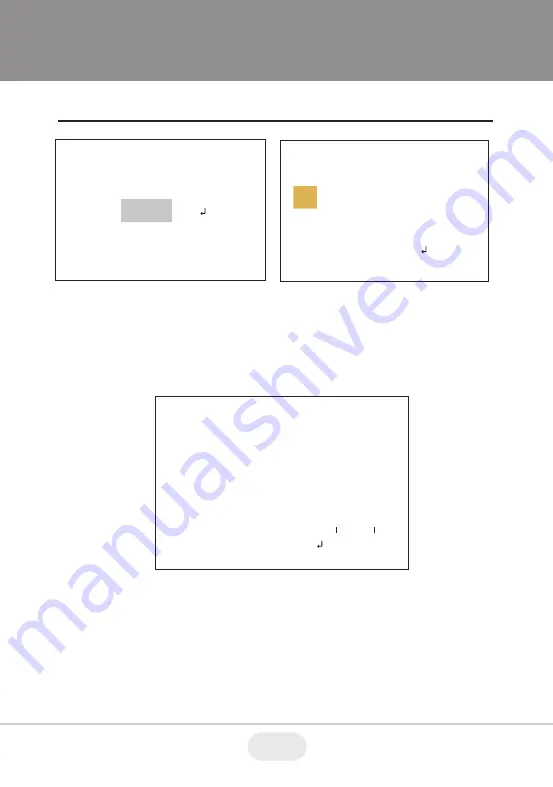
Operating Instructions
• ZONE NUM : Set a number to select a preset zoom from 1 to 4
• ZONE VIEW : ON enables a relevant preset zone.
• H / V -POINTER : Adjust position of preset zone.
• ZOOM RATIO : Set the Optical/Digital Zoom Ratio.
Zoom ratio is automatically culculated according to the location of pointer.
1-1-3. PRESET ZOOM : Able to zoom in for the preset area
1-1-4. SMART MOTION ZOOM :
ON enables to Automatic Zoom IN/OUT when motion is detected and also enables
MOTION WIN SET to ON. Smart Zoom is not supported when FOCUS mode Manual /
AUTO is used.
POI ZOOM
H-POINTER
V-POINTER
RETURN
29
15
PRESET ZOOM
ZONE NUM
ZONE VIEW
H-POINTER
V-POINTER
ZOOM RATIO
RETURN
1
ON
15
8
OZ X1.1
llllllllllllllllllllll
10
SMART MOTION ZOOM
ZONE NUM
WINDOW USE
MOTION WIN SET
H-POINTER
V-POINTER
ZOOM RATIO
DURATION
SENSITIVITY
RETURN
1
ON
OFF
15
8
OZ X1.0
5 SEC
• ZONE NUM : Set a number to select a smart motion zoom from 0 to 3.
• WINDOW USE : Sets ON/OFF motion detection and zoom in/out area.
• MOTION WIN SET : Sets ON or OFF to display the relevant motion zone.
• H / V -POINTER : Adjusts the detection area H,V position which you selected zone.
25
Summary of Contents for VIRTUOSO VTC-CB4MZ39
Page 42: ...NOTES 42...






























