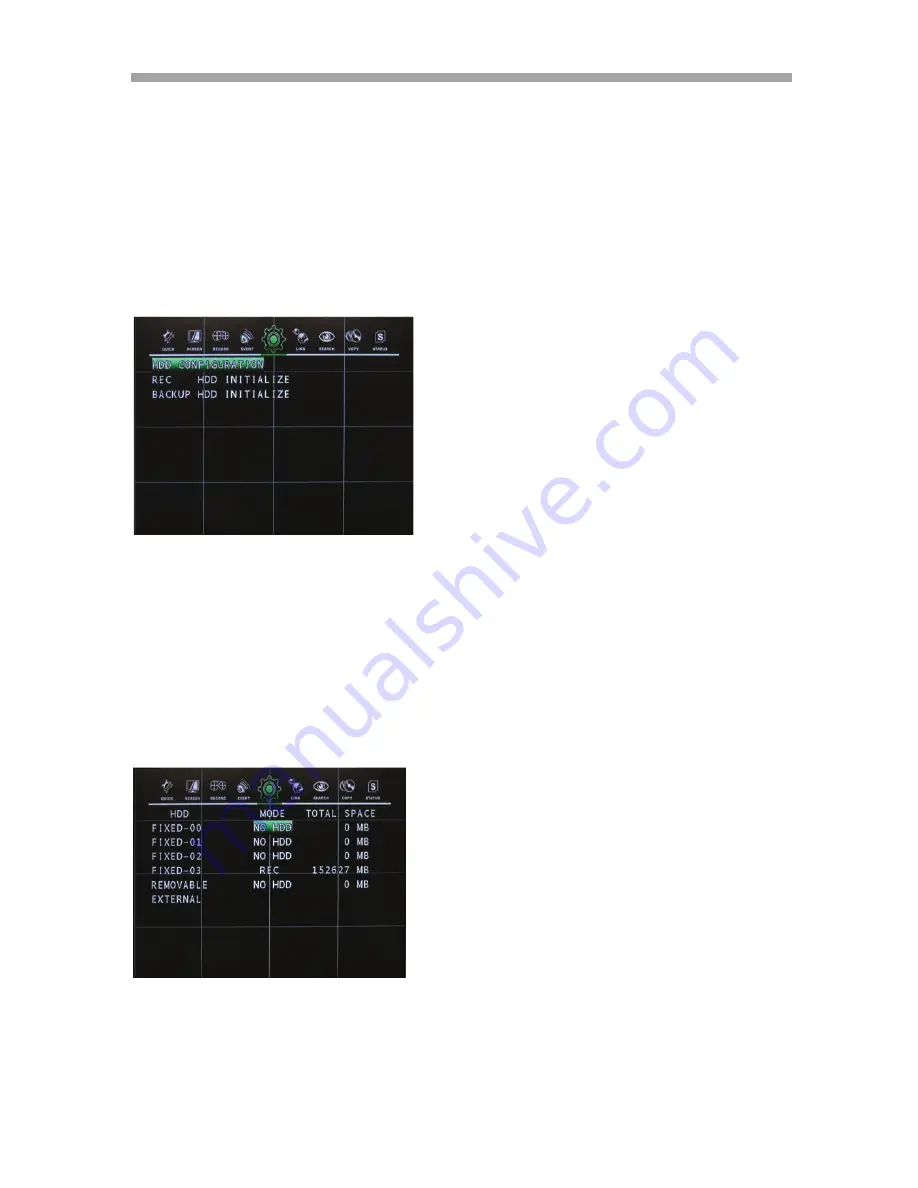
SAGA “ST-H” Series
85
7.5.1 HDD
At the SYSTEM menu,
Move the cursor to the HDD using the
buttons.
Press the ENTER button when the cursor is on the HDD the following screen will appear.
To exit this HDD menu, press the ESC button.
7.5.1.1 HDD CONFIGURATION
At the HDD menu,
Move the cursor to HDD CONFIGURATION using the
buttons.
Press the ENTER button when the cursor is on the HDD CONFIGURATION the
following screen will
appear.
The DVR detects installed hard disk drives automatically. Any hard disk drive can
be defined to be a normal recording drive (REC drive) or a backup drive
(BACKUP). Highlight a desired drive and then select the function for the hard disk






























