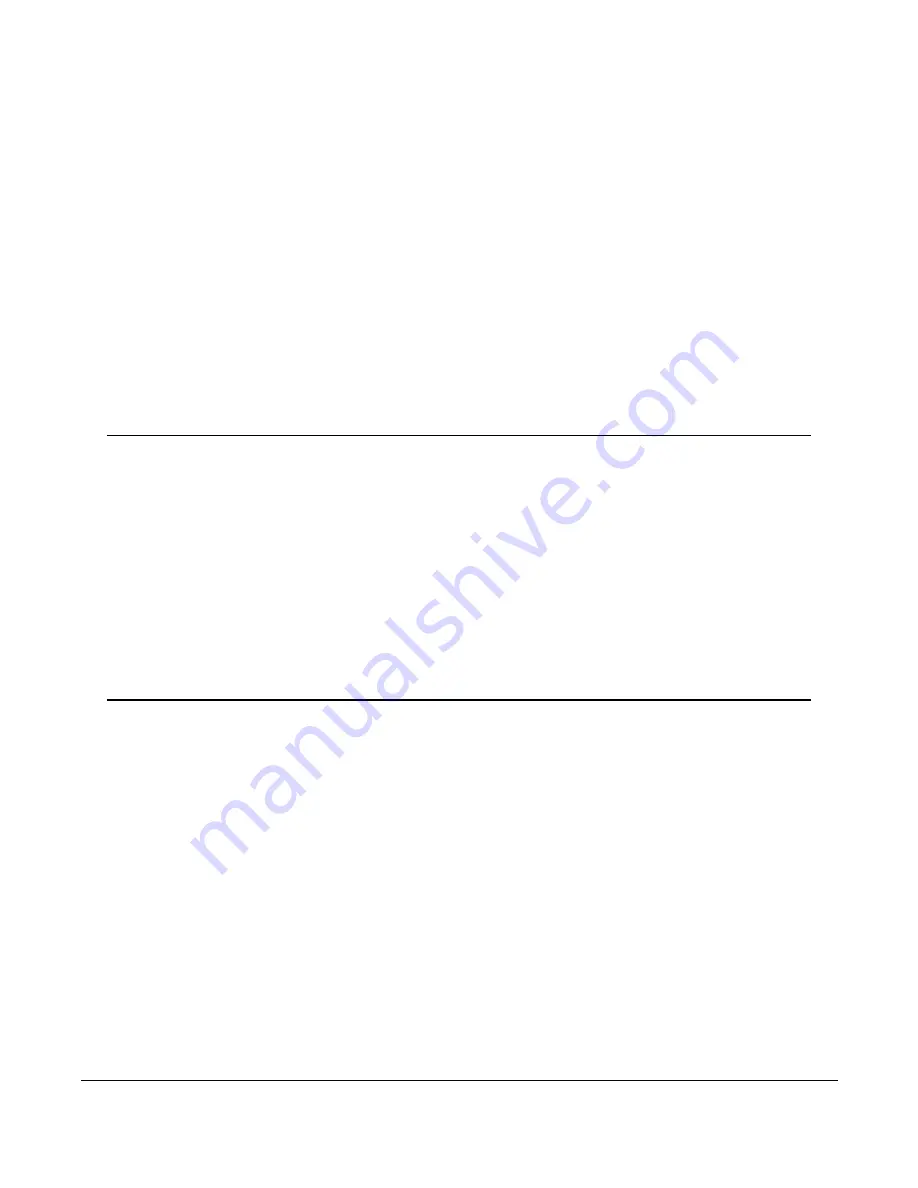
3
Operating the DXL5000 3-1
DXL5000 User and Technical Manual
Operating the DXL5000
Although it is likely that your system was set up to your specifications at the Vislink factory, you
may not need to change anything, this chapter describes how to set up the
DXL5000
Digital
Microwave System
(DXL5000).
3.1 Setting Up the DXL5000 with a PC
Prior to using either the DXL5000 transmitter or receiver, the system administrator must set up
the IP, Subnet Mask, and Default Gateway addresses. Unless otherwise requested, the
DXL5000 is shipped with the following default addresses:
IP address:
192.168.0.10
Subnet mask:
255.255.255.0
Gateway:
192.168.0.1
Note
Vislink recommends that you change the IP address to a unique value. If you
retain the default IP address, take care to avoid network address conflict
issues. Devices with the same IP address should not be placed on the same
local network.
If you configure multiple devices individually using a crossover cable from the
unit to a PC, be sure to refresh the Address Resolution Protocol (ARP) table
between configurations. The ARP table stores the physical network locations
(MAC addresses) of the network (IP) addresses of the devices with which it
communicates. You can view the ARP table by typing
arp
-a
in a Windows
command prompt. To refresh the ARP table, type
arp
-d
which forces the PC
to get the IP and MAC addresses again.
To set up these values, do the following:
1. Ensure that the unit is connected to the PC or network through the
MGMT
connector on
the back of the unit.
2. Type
192.168.0.10
in the URL address field of a Windows Internet Explorer browser.
The login screen displays.
3. Type
admin
(factory default) in the
User Name
and
Password
fields and click
Log In
.
4. Select the
Setup
tab and the
Identification
screen.
a. Enter a new value in the
IP Address
field.
b. Enter a new value in the
Subnet Mask
field.
c. Enter a new value in the
Default Gateway
address field.
5. Click
Submit
.
6. Remove power from the unit and wait at least 10 seconds after the unit is completely
shut down.
7. Return power to the unit for the new values to take effect.






























