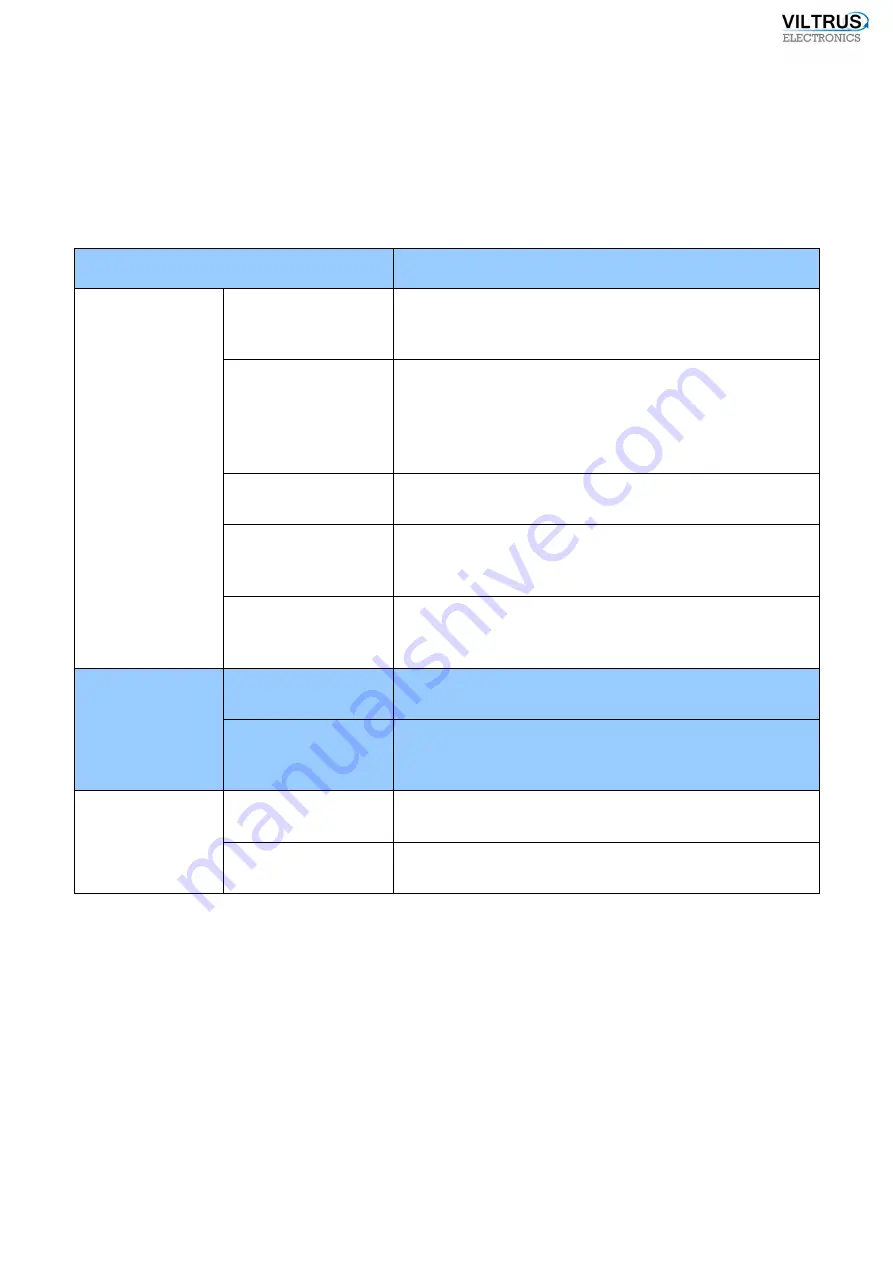
15
4. SUPPORTED FUNCTIONS
4.1
Connection and communication functions
FUNCTION
DESCRIPTION
Routing
TCP/IP <> Serial
(Request/answer)
Gateway TCP/IP <> Serial (Request) enables user to read
devices data remotely. Data logger with device
communicates in sequence: Request <> Answer
TCP/IP <> Serial
(Full transparent)
Special transparent protocol, for remote data reading
from various devices, especially from those, which have
special manufacturer‘s protocol. Transparent data
transfer protocol enables to use data logger particularly
with any device irrespective of its protocol.
TCP/IP <> Modbus
RTU
Gateway TCP/IP <> Modbus RTU enables data logger to
change Modbus TCP/IP protocol to Modbus RTU.
TCP/IP <> Other
protocols
Gateway TCP/IP <> Other protocols enables data logger
to change Modbus TCP/IP protocol to proprietary
protocol.
Ethernet <> GPRS
GPRS <> Ethernet
Routing function let‘s to expand intranet‘s possibilities.
Remote user can setup and access any device connected
to intranet over GPRS or Ethernet.
Serial
interfaces
Modbus RTU server
Modbus RTU
connection.
server is used to establish local
Modbus RTU client
This function enables data logger to get data from other
devices connected to data logger locally in Modbus RTU
protocol.
GPRS/Ethernet
Modbus TCP/IP
server
Modbus TCP/IP server is used to establish remote
connection with data logger.
Modbus TCP/IP
client
This function enables data logger to get data from other
devices connected remotely in Modbus TCP/IP protocol.
4.1.1
Modbus TCP/IP protocol
Modbus TCP/IP it is a Modbus RTU adapted for TCP. Modbus TCP/IP use TCP/IP protocol to
transfer Modbus data packets over Ethernet network. Modbus RTU packet and all his functions
(except Modbus control sum) is inserted into TCP frame and sent over 502 port, with is reserved
for use with Modbus. All Modbus TCP/IP clients and servers query and accept Modbus data over
502 port. Data security is guaranteed by TCP (Transport Control Protocol). IP (Internet Protocol)
takes care of addressing and data transferring.
Data logger is using Modbus protocol for direct data exchange with PC, by using Ethernet.
Summary of Contents for MX-7
Page 1: ...2 ...
Page 4: ...5 9 6 USB cable 85 9 7 Installing VILTRUS USB driver 85 9 8 TCP IP settings 87 ...
Page 22: ...23 see Pic 6 3 6 V 5 V 6V 8 V 10 V Pic 6 Power for external device DIP switch ...
Page 53: ...54 Pic 48 Routing configuration example ...
Page 54: ...55 Pic 49 Routing screenshots ...
Page 59: ...60 2 Set COM port number UART port must be configured and assigned to COM client on ...
Page 66: ...67 Pic 61 Setting up RAY 1 as External module by example ...
Page 75: ...76 Pic 71 Records in archives section Archives Configutation ...















































