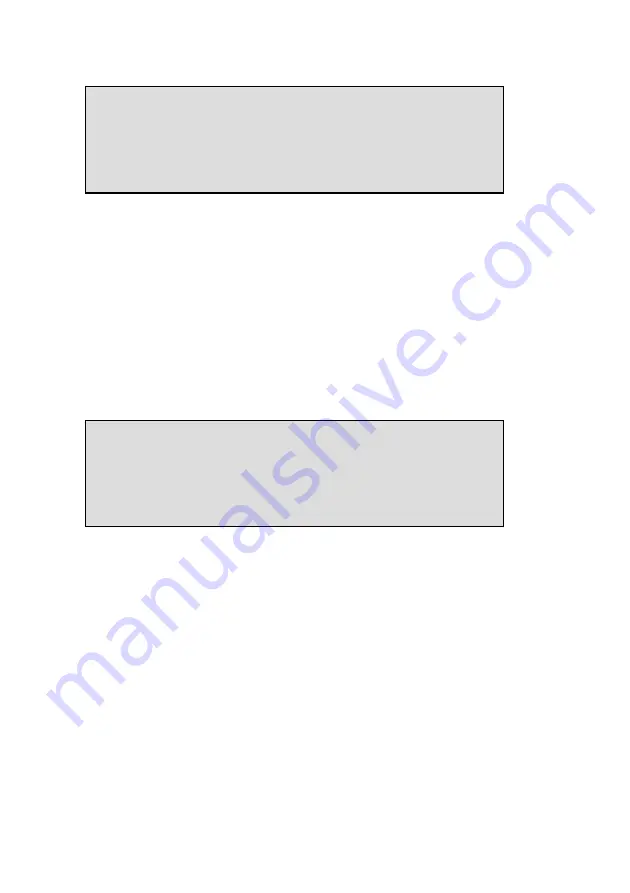
Call Recorder PRI manual © 2009-2019 Vidicode®
75
Press
CHANGE
to change the Service timer.
The following settings are available:
S1-S5, F1-F4 and U1-U4. Where S stands for Slow, F for Fast and U for Ultra fast.
Press
NEXT
to save and move on to the next menu item.
9.22
Monitor active
The monitor function allows you to listen to the conversations that take place. This
requires the RTR Call Monitor software, which connects with the Call Recorder over
the network.
Press
CHANGE
to enable the Monitor.
Press
NEXT
to move on to the setting of the Monitor password.
The monitor password is used to log on to the Call Recorder. This password
must also be set in the RTR Call Monitor software.
Monitor active: No
CHANGE STOP
Service timer:
Auto
NEXT CHANGE STOP






























