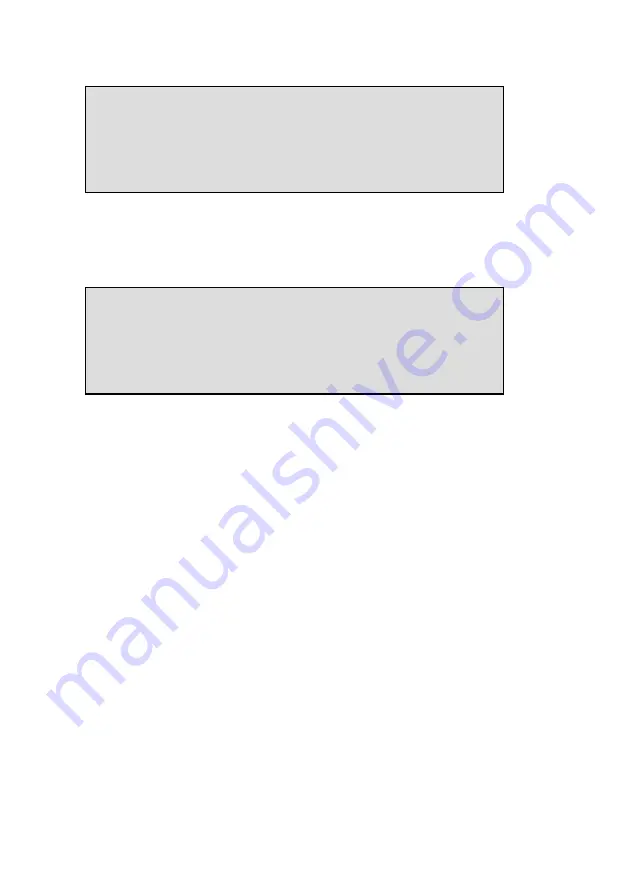
Call Recorder PRI manual © 2009-2019 Vidicode®
33
Press
CHANGE
to change the setting of the clock.
Press key's 1-7 to set the day of the week starting with 1 for Sunday.
The default date and time format is DD-MM-YY and MM:HH (when American has
been set as language the format is changed to MM-DD-YY). Use the arrowed keys
to move the blinking character left or right.
Press soft-key
STORE
to store the changes or press soft-key
CANCEL
to
return to previous values.
Press
NEXT
to continue in the menu with the
Language
setting or press
STOP
to exit the
configuration
menu.
4.17
Set the Language
To set the
Language,
do the following:
Clock: »on 22-04-14 11:08
STORE
CANCEL
Clock: Mon 22-04-14 11:08
NEXT CHANGE STOP






























