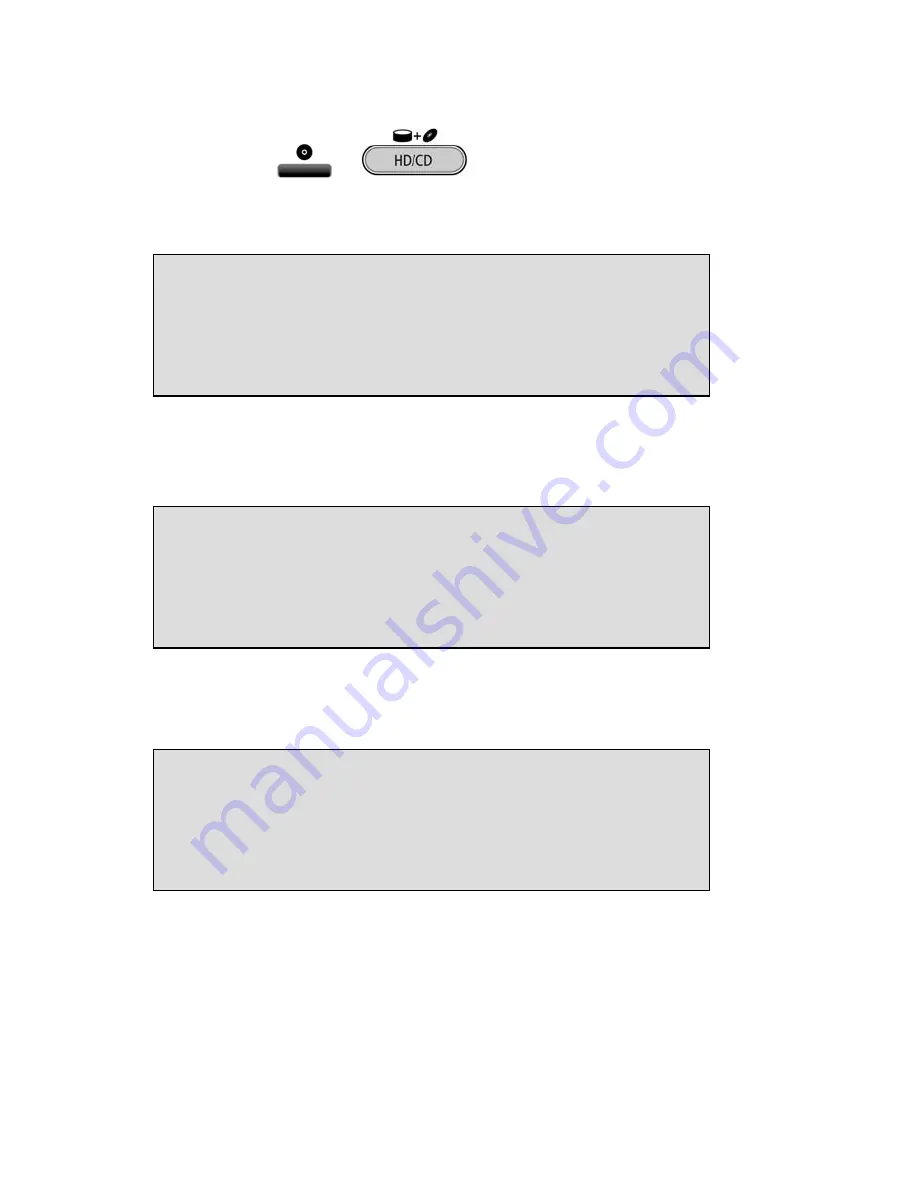
Call Recorder PRI ISDN manual ©Vidicode 2008
74
•
Press the
or
function key to enter the disk
menu and press NEXT
NEXT
NEXT
NEXT four times.
The display will show:
Place the CD with the software update in the CD drive and press START
It may take a few seconds for the Call Recorder to recognize the CD.
The display will show:
•
Press YES
YES
YES
YES to start the software update.
While searching for the update the display will show:
The various software parts will be updated automatically when newer
versions have been found. During the updating the display will show:
Software update
Busy
……
Software update
YES Start?
NO
Software update
EJECT START STOP
Summary of Contents for Call Recorder ISDN
Page 2: ...Call Recorder PRI ISDN manual Vidicode 2008 2...
Page 22: ...Call Recorder PRI ISDN manual Vidicode 2008 22...
Page 32: ...Call Recorder PRI ISDN manual Vidicode 2008 32...
Page 48: ...Call Recorder PRI ISDN manual Vidicode 2008 48...
Page 64: ...Call Recorder PRI ISDN manual Vidicode 2008 64...
Page 76: ...Call Recorder PRI ISDN manual Vidicode 2008 76...
Page 78: ...Call Recorder PRI ISDN manual Vidicode 2008 78...
Page 100: ...Call Recorder PRI ISDN manual Vidicode 2008 100...






























