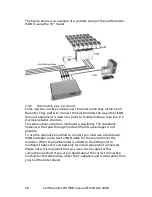Call Recorder PRI ISDN manual ©-Vidicode 2008
19
client. The Call Recorder Access System software can be used to connect
to the Call Recorder ISDN over the network to retrieve recordings and
archive them on the PC. The Call Recorder Access System software has
extensive archiving capabilities including the creation of special archives
suited for backup on CD. A special version of the Call Recorder Access
System allows for fax image recovery of recorded fax transmissions.
The Call Recorder can email its status in case of a malfunction.
Recordings can also be emailed according to the extension\email list.
Yet another application of the Ethernet connection is Real Time Remote
Call monitoring over the network. The optional RTR Call Monitor
software can be used to monitor all connected telephone lines over the
network.
1.5
Search recordings
The Call Recorder has its own menu driven search function to find and
play specific recordings. Recordings can be searched for according to
date, Called number and line number. The Call Recorder ISDN has an
internal speaker for playback of recordings.
1.6
Encryption
All recordings can be encrypted. The Call Recorder ISDN uses the
CryptoCard option for this feature. Playback of encrypted recordings is
not possible without the CryptoCard the recording was made with.
Playback of encrypted recordings on a PC is possible only with the
optional CryptoCard reader in conjunction with the original or a
matching CryptoCard.
1.7
Pass through or passive configuration
The Call Recorders ISDN can be connected to the line in two ways:
Pass through mode – the recorder is installed between the network and
the telephone system and all ISDN channels pass through the internal
bus of the recorder and the recorder can take control at any time. Pass
Through mode is also occasionally called In-Line mode
Passive mode – the recorder is connected in parallel to the line and just
passively listening on the incoming and outgoing channels of the line.
The Call Recorders ISDN have been designed for pass through mode. The
reason was that the recorders must comply with the regulations of most
countries that – at least for some applications – require that there is
some sort of notification to the caller that recording takes place. This is
only possible in pass through mode.
Pass through mode has several other advantages then notification to the
user:
Summary of Contents for Call Recorder ISDN
Page 2: ...Call Recorder PRI ISDN manual Vidicode 2008 2...
Page 22: ...Call Recorder PRI ISDN manual Vidicode 2008 22...
Page 32: ...Call Recorder PRI ISDN manual Vidicode 2008 32...
Page 48: ...Call Recorder PRI ISDN manual Vidicode 2008 48...
Page 64: ...Call Recorder PRI ISDN manual Vidicode 2008 64...
Page 76: ...Call Recorder PRI ISDN manual Vidicode 2008 76...
Page 78: ...Call Recorder PRI ISDN manual Vidicode 2008 78...
Page 100: ...Call Recorder PRI ISDN manual Vidicode 2008 100...