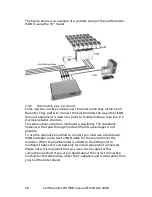Call Recorder PRI ISDN manual ©Vidicode 2008
24
2.2
Connecting the Power supply
2.2.1
On the desktop model
The Call Recorder ISDN desktop is powered through an AC power
adapter. It does not have an On/Off switch; the Call Recorder ISDN is
turned on by connecting the power supply.
2.2.2
On the 19” model
Use the supplied mains cable. The recorder does not have an On/Off
switch; the Call Recorder ISDN is turned on by connecting the power
supply.
In some countries (Switzerland, Australia) no mains cable is supplied
because it cannot be bought in the country of manufacture (The
Netherlands). Any standard computer mains cable will do.
Summary of Contents for Call Recorder ISDN
Page 2: ...Call Recorder PRI ISDN manual Vidicode 2008 2...
Page 22: ...Call Recorder PRI ISDN manual Vidicode 2008 22...
Page 32: ...Call Recorder PRI ISDN manual Vidicode 2008 32...
Page 48: ...Call Recorder PRI ISDN manual Vidicode 2008 48...
Page 64: ...Call Recorder PRI ISDN manual Vidicode 2008 64...
Page 76: ...Call Recorder PRI ISDN manual Vidicode 2008 76...
Page 78: ...Call Recorder PRI ISDN manual Vidicode 2008 78...
Page 100: ...Call Recorder PRI ISDN manual Vidicode 2008 100...