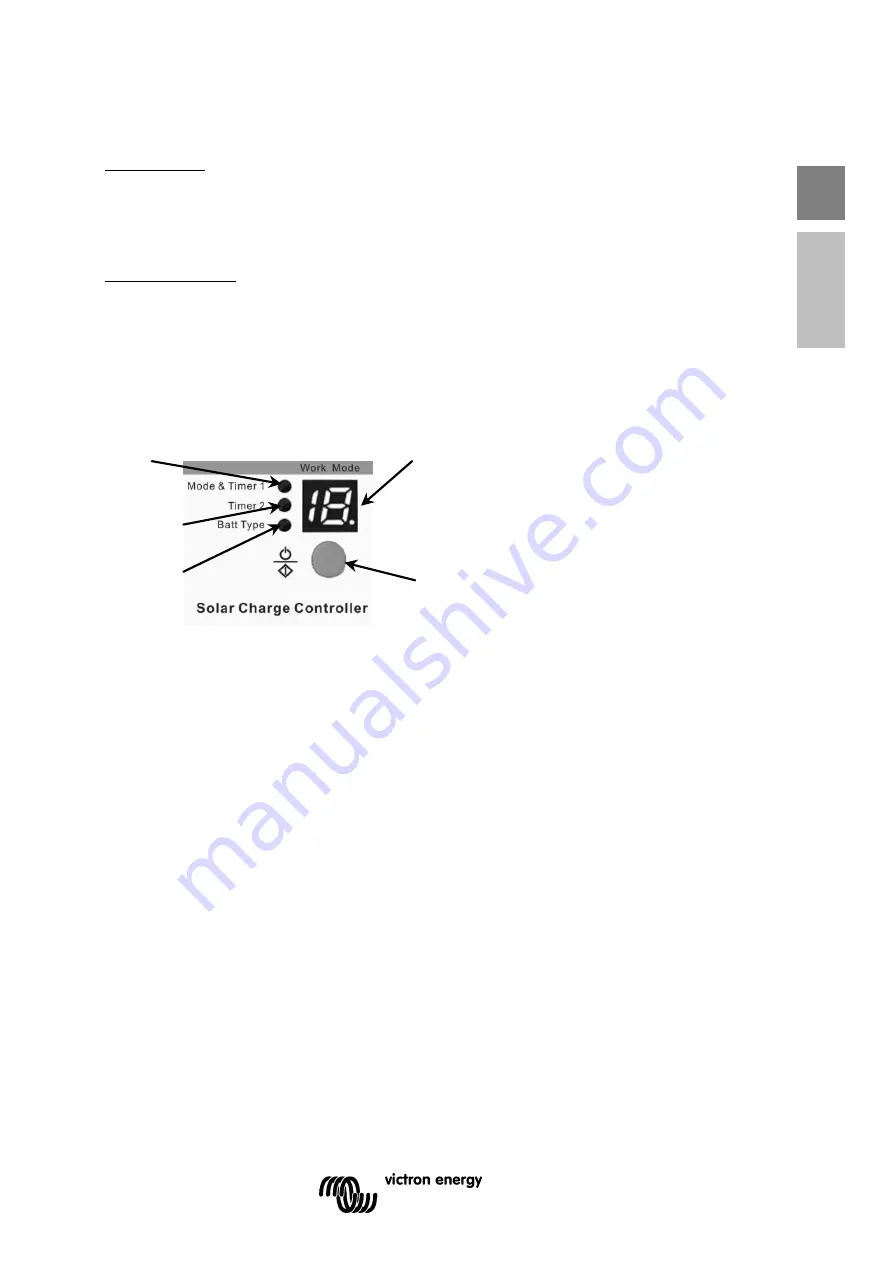
19
EN
A
p
p
e
n
d
ix
2. Test mode
This mode is the same as Dusk to Dawn. But there is no 10 minutes delay when
controller recognizes the starting voltage. The test mode makes it easy to check the
system.
3. ON/OFF mode
This mode is to turn ON and OFF the load manually.
4.5 Setting the timers
Figure 4-3 Setting operation indicating
Choose the required setting indicator by pressing the setting button.
When the timer 1 LED is on, press the setting button for more than 5 seconds, until the LED
display flashes. Then press the setting button until the desired number appears according to
the following table. The setting is finished when the display stops flashing.
Repeat the procedure for timer 2.
Timer 2
Setting indicator
Battery type
Setting Indicator
Setting button
Timer 1
Setting
indicator
LED display
Summary of Contents for Bluesolar-10
Page 2: ...Manual EN Appendix BlueSolar Charge controller 12 24V 10A with timer ...
Page 3: ......
Page 5: ...2 ...
Page 31: ...28 ...












































