Reviews:
No comments
Related manuals for Vision Tour 2013
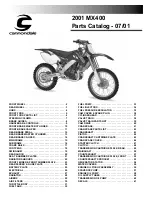
MX400
Brand: Cannondale Pages: 61

14720BP520
Brand: Yoshimura Pages: 7

PowerCom INNOVA Plus Business
Brand: AKE Pages: 2

CBF190WH 2016
Brand: Honda Pages: 130

277838
Brand: Crivit Pages: 50

Trophy SE
Brand: Triumph Pages: 53

6513515 00 22-00-40
Brand: hepco & becker Pages: 7

AB0036
Brand: R&G Pages: 27

52-571
Brand: Big Bike Parts Pages: 3

EV1
Brand: Honeywell Pages: 8

HW100
Brand: Honeywell Pages: 304

TXT PRO - 2007
Brand: GAS GAS Pages: 52

TXT RACING 2015
Brand: GAS GAS Pages: 59

206 TXT PRO
Brand: GAS GAS Pages: 56

MC 85 2021
Brand: GAS GAS Pages: 128

MC 125 2021
Brand: GAS GAS Pages: 131

VUG-1
Brand: Vanucci Pages: 35

CL-MAX 3
Brand: HJC Pages: 7

















