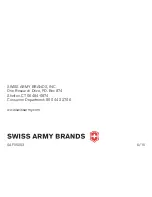- 78 -
6.9 (continued)
–Confirm by briefly pressing button
B
and push the
crown back to position 1.
(TM 99 23:59:59 in the example shown opposite).
–Briefly press button
A
to start the timer.
–Pressing button
A
a second time will stop the timer
without resetting it.
–The
TIMER
may be restarted after it has been
stopped by pressing button
A
.
Pressing and holding button
A
resets all the
information programmed into the
TIMER
.
31
T
M
9
9
23:59:59
31
T
M
9
9
23:59:58
31
T
M
9
9
23:59:57
Summary of Contents for HUNTER MACH 2
Page 1: ...SWISS AIR FORCE ...
Page 43: ... 41 HUNTER MACH 2 FLYBACK ANALOG CHRONOGRAPH Display Watch Hands NOTE Screw down crown ...
Page 44: ... 42 HUNTER MACH 2 FLYBACK ANALOG CHRONOGRAPH Setting the Timers to Zero ...
Page 45: ... 43 HUNTER MACH 2 FLYBACK ANALOG CHRONOGRAPH Setting the Time and Correction ...
Page 46: ... 44 HUNTER MACH 2 FLYBACK ANALOG CHRONOGRAPH Timing Mode Simple Timing Function ...
Page 47: ... 45 HUNTER MACH 2 FLYBACK ANALOG CHRONOGRAPH Timing Mode Add Function ...
Page 48: ... 46 HUNTER MACH 2 FLYBACK ANALOG CHRONOGRAPH Timing Mode Split TIme ...
Page 50: ... 48 HUNTER MACH 2 FLYBACK ANALOG CHRONOGRAPH Timing Mode Split TIme cont ...
Page 51: ... 49 HUNTER MACH 2 FLYBACK ANALOG CHRONOGRAPH Timing Mode Memo Function ...
Page 52: ... 50 HUNTER MACH 2 FLYBACK ANALOG CHRONOGRAPH Timing Mode Memo Function cont ...
Page 53: ... 51 HUNTER MACH 2 FLYBACK ANALOG CHRONOGRAPH Timing Mode Memo Function cont ...
Page 54: ... 52 HUNTER MACH 2 FLYBACK ANALOG CHRONOGRAPH Timing Mode Fly Back Function ...