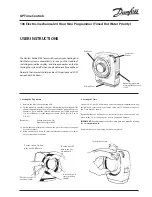REINITIALIZING THE CHRONOGRAPH HANDS
Following an incorrect activate, violent impact or exposure to
a strong magnetic field, one of the chronograph counter hands
may fail to revert to its original position (zero). To reinitialize the hands,
proceed as follows:
Zero Reset of the Hour Counter Hand
A. Pull out the crown to position (2).
B. Press Push-piece A briefly until the hand reverts to the original
position (on 12).
Zero Reset of the Minute Counter Hand
A. Pull out the crown to position (2).
B. Press Push-piece B briefly until the hand reverts to the original
position (at noon.)
Zero Reset of the Seconds Counter Hand
A. Pull out the crown to position (3).
B. Press Push-piece A briefly until the hand reverts to the original
position (on 60).
- 32 -
Summary of Contents for HUNTER MACH 2
Page 1: ...SWISS AIR FORCE ...
Page 43: ... 41 HUNTER MACH 2 FLYBACK ANALOG CHRONOGRAPH Display Watch Hands NOTE Screw down crown ...
Page 44: ... 42 HUNTER MACH 2 FLYBACK ANALOG CHRONOGRAPH Setting the Timers to Zero ...
Page 45: ... 43 HUNTER MACH 2 FLYBACK ANALOG CHRONOGRAPH Setting the Time and Correction ...
Page 46: ... 44 HUNTER MACH 2 FLYBACK ANALOG CHRONOGRAPH Timing Mode Simple Timing Function ...
Page 47: ... 45 HUNTER MACH 2 FLYBACK ANALOG CHRONOGRAPH Timing Mode Add Function ...
Page 48: ... 46 HUNTER MACH 2 FLYBACK ANALOG CHRONOGRAPH Timing Mode Split TIme ...
Page 50: ... 48 HUNTER MACH 2 FLYBACK ANALOG CHRONOGRAPH Timing Mode Split TIme cont ...
Page 51: ... 49 HUNTER MACH 2 FLYBACK ANALOG CHRONOGRAPH Timing Mode Memo Function ...
Page 52: ... 50 HUNTER MACH 2 FLYBACK ANALOG CHRONOGRAPH Timing Mode Memo Function cont ...
Page 53: ... 51 HUNTER MACH 2 FLYBACK ANALOG CHRONOGRAPH Timing Mode Memo Function cont ...
Page 54: ... 52 HUNTER MACH 2 FLYBACK ANALOG CHRONOGRAPH Timing Mode Fly Back Function ...