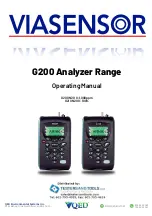G200 Analyzer Range
OMG200N1.24
VIASENSOR
Page
9
3.0 G200 Range Optional Products and Accessories
3.1 Optional Products
The G200 analyzer range has a number of optional products for purchase which enhance
the usability and enable further analysis of data and reading information.
?
Note: For further information, please contact Sales at VIASENSOR Toll Free
(855) VIASENSOR, + 1 (909) 783-9472 or email [email protected].
3.1.1 Analyzer Data Manager (Optional)
Analyzer Data Manager software application enables the operator to maximize the
operation of the analyzer by providing the ability to:
•
Obtain instrument status.
•
View the instrument readings and event log data.
•
Download and store readings for further analysis.
•
Graph downloaded instrument readings.
•
View, import and export the instrument configuration.
•
Update the instrument’s firmware.
•
Copy data from the G200 Client into other packages such as MS Excel.
•
Email data directly from the application.
•
Configure remote access to a central database.
•
Print graph and tabular data.
3.1.1.1 Event Log
The G200 range of instruments incorporates the facility to log significant events via the
‘Event Log’. This can be used as an aid to monitoring the use of the instrument. It can also
be used as a diagnostic tool if there is a problem with the instrument.
The event log can only be viewed via the optional Analyzer Data Manager software. It
cannot be viewed on the analyzer screen. Applicable events are stored in the event log
automatically. No user intervention is required.
The event log can hold approximately 270 events. If the log becomes full then it begins to
overwrite the older events. This can be identified by the index field which starts from event
number 1. The log is cleared when the instrument is reset.
?
Note: Please refer to section ‘12.0 Event Log’ of this operating manual for further
information.
3.1.2 Carbon Monoxide Reading (Optional - G210 ONLY)
The G210 instrument has the optional facility to use an internal CO cell (specified at the
time of manufacture). This allows the instrument to read and display carbon monoxide
readings along with N
2
O.
3.1.3 Oxygen Reading (Optional – G210 ONLY)
The G210 instrument has the optional facility to use an internal oxygen cell (specified at
the time of manufacture). This allows the instrument to read and display oxygen readings
along with N
2
O, CO
2
, CO.
3.1.4 Pressure Regulator Kit (G210 ONLY)
A pressure regulator kit must be used when taking gas readings to restrict the flow into
the instrument when using the G210 analyzer. When sampling piped medical gases the
Summary of Contents for G200
Page 4: ......
Page 42: ...OMG200N1 24 G200 Analyzer Range VIASENSOR Page 42 ...