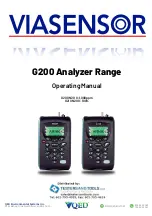G200 Analyzer Range
OMG200N1.24
VIASENSOR
Page
15
5.0 General Operational Instructions
5.1 Switching the Instrument On
1)
To switch on the instrument, press the ‘On/Off’
key briefly. There will be a short beep
and a slight pause followed by the VIASENSOR logo.
2)
The power on self-test will commence.
3)
Assuming there are no warnings to display the instrument will continue to the ‘Main
Read Screen’.
5.2 Switching the Instrument Off
1)
Purge with fresh air. Run the pump for approximately 30 seconds or until the readings
have returned to normal levels.
?
Note: Before the instrument is switched off a clean air purge should be performed.
This ensures that the instrument is free from gas and ready for the next
measurement. This final purge is especially important for the oxygen sensor
as it may degrade if stored when contaminated with gas.
2)
To switch off the instrument, press the ‘On/Off’ key briefly.
?
Note: If the ‘Auto Off’ utilities setting is set to ‘Yes’, the analyzer will switch off
automatically after ten minutes if not in use.
5.3 Entering Data
During normal operation the user may be prompted to enter data or information via the
keypad, i.e. entering an ID code or setting an alarm level.
When entering data into the instrument all fields are fixed format and are populated from
the right.
Numeric Data:
To enter a new time 09:25:00 the user would type in 092500 using the numeric keypad in
the following sequence:-
* __:__:_0
* __:__:09
* __:_0:92
* __:09:25
* _0:92:50
* 09:25:00
Press the ‘Enter’ key to confirm/accept data keyed.
Any mistakes can be corrected using the soft-key ‘Delete’ which will delete the last digit
typed. Alternatively, the sequence can be retyped before the ‘Enter’ key is pressed and the
existing numbers will be pushed off the screen.
Alpha-numeric Data:
When entering site IDs, alpha-numeric codes may be specified. To enter characters select
either ‘1-Site’ or ‘2-ID’ followed by the ‘Menu’ key and the following screen is displayed:
Summary of Contents for G200
Page 4: ......
Page 42: ...OMG200N1 24 G200 Analyzer Range VIASENSOR Page 42 ...