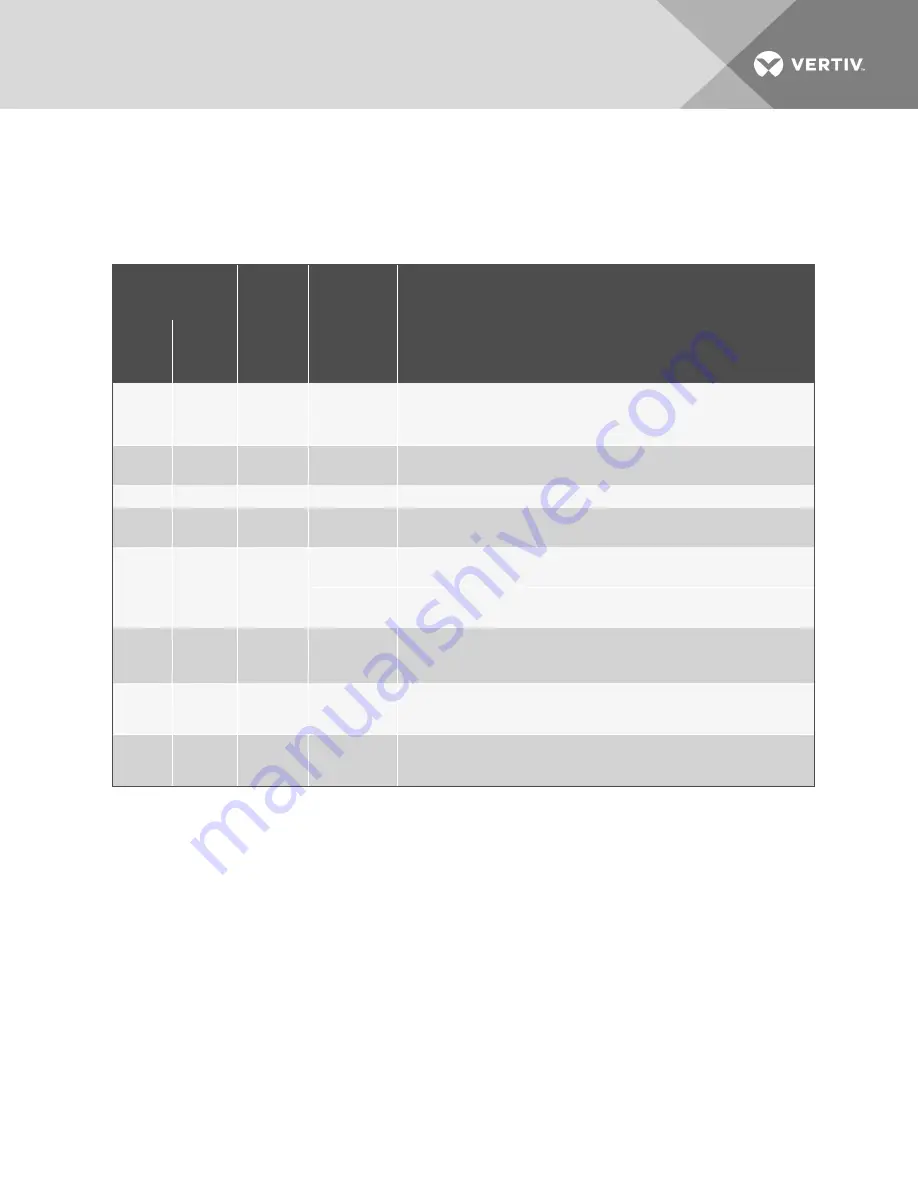
Appendix B: Troubleshooting
NOTE: Per UL 60950-1 2nd Ed. ITE safety-standard requirements, the current ratings of UL Listed
models are 80% of input-plug, branch-circuit-breaker and receptacle maximum current ratings.
LED INDICATION
(ONE OR ALL LEDS)
AUDIBLE
ALARM
CONDITION
STATUS/RECOMMENDED ACTION
COLOR
STATE/
FLASH
SPEED
Green
Steady On
—
Input-voltage-
supported
Receptacle
Powered-on
Normal Operation
Green
Fast
—
Receptacle
Identification
Remote user is requesting receptacle identification.
The LED should stop flashing after 10 seconds.
Off
NA
—
Voltage Off
Check receptacle power control settings.
Green
Slow
—
Overcurrent
Warning
Check for changing load conditions.
Check overcurrent warning threshold settings.
Red
Fast
ü
Overcurrent
Alarm
Check for changing load conditions.
Check overcurrent alarm threshold settings.
Undercurrent
Alarm
Check for removal of load.
Check undercurrent alarm threshold settings.
Red
(All
LEDs)
Pulse
—
Branch Circuit
Breaker Open
Check for changing load conditions; confirm circuit breaker actuator is closed. If open,
correct loading condition before pressing circuit breaker actuator closed again.
NOTE: On single-phase, switched-receptacle models, this may indicate that the input-
power line and neutral are swapped.
Green
(All
LEDs)
Slow
—
Branch
Overcurrent
Warning
Check for changing load conditions.
Check overcurrent warning threshold settings.
Red
(All
LEDs)
Fast
ü
Branch
Overcurrent
Alarm
Check for changing load conditions.
Check overcurrent alarm threshold settings.
Table B.1 Receptacle LED Troubleshooting
Vertiv
| Vertiv™ MPH2 Rack PDU Installer/User Guide
41
Summary of Contents for MPH2
Page 1: ...Vertiv MPH2 Rack PDU Installer User Guide ...
Page 16: ...Vertiv Vertiv MPH2 Rack PDU Installer User Guide 12 This page intentionally left blank ...
Page 42: ...Vertiv Vertiv MPH2 Rack PDU Installer User Guide 38 This page intentionally left blank ...
Page 48: ...Vertiv Vertiv MPH2 Rack PDU Installer User Guide 44 This page intentionally left blank ...
Page 49: ......



































