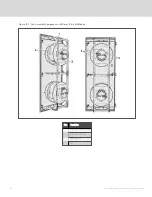7 ELECTRICAL CONNECTIONS
WARNING! Arc flash and electric shock hazard. Open all local and remote electric power supply disconnect
switches, verify with a voltmeter that power is Off, and wear appropriate, OSHA approved personal protective
equipment (PPE) per NFPA 70E before working within the electric control enclosure. Failure to comply can
cause serious injury or death. Customer must provide earth ground to unit, per NEC, CEC, and local codes,
as applicable. Before proceeding with installation, read all instructions, verify that all the parts are included,
and check the nameplate to be sure the voltage matches available utility power. The Liebert® controller does
not isolate power from the unit, even in the Unit Off mode. Some internal components require and receive
power even during the Unit Off mode of the controller. The factory supplied, optional disconnect switch is
inside the unit. The line side of this switch contains live high voltage. The only way to ensure that there is NO
voltage inside the unit is to install and open a remote disconnect switch. Refer to unit electrical schematic.
Follow all local codes.
WARNING! Risk of electric shock. Can cause equipment damage, injury, or death. Open all local and remote
electric power supply disconnect switches and verify with a voltmeter that power is off before working within
any electric connection enclosures. Service and maintenance work must be performed only by properly
trained and qualified personnel and in accordance with applicable regulations and manufacturers’
specifications. Opening or removing the covers to any equipment may expose personnel to lethal voltages
within the unit even when it is apparently not operating and the input wiring is disconnected from the
electrical source.
Before proceeding with the electrical connections, ensure that:
•
All electrical components are undamaged.
•
All terminal screws are tight.
•
The supply voltage and frequency are as indicated on the unit.
NOTE: The serial tag on the 600-mm (24-inch) unit is on the inside of the display panel.
7.1 Power Supply Cable Connection Guidelines
•
Connect the cable to the line inlet terminal board.
•
Use the appropriate cable size for the current draw, supply voltage, and installation type.
•
Protect the supply using a backup fuse or circuit breaker.
•
Do not fit the supply cable in the raceways inside the unit’s electric board—600 mm (24 inch) units.
•
Use only multi-polar cables with sheath (CEI20-22).
7.2 Wiring Connection Guidelines
•
Remote On/Off connections must be provided by the installer.
•
The General Alarm terminals allow remote alarm signaling.
In case of short circuit, check the affected switch for sticking and replace it, if necessary.
7 Electrical Connections
35
Summary of Contents for Liebert XDU 060
Page 1: ...Liebert XDU Liquid to Air Heat Exchanger for Chip Cooling Installer User Guide 600 mm Wide ...
Page 10: ...Vertiv XDU Liquid to Air Heat Exchanger for Chip Cooling 6 This page intentionally left blank ...
Page 38: ...Vertiv XDU Liquid to Air Heat Exchanger for Chip Cooling 34 ...
Page 74: ...Vertiv XDU Liquid to Air Heat Exchanger for Chip Cooling ...