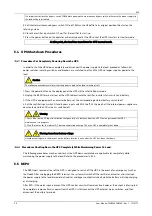EXS
User Manual 10H52260UM60 - Rev. 1 - 10/2017
63
Figure 5-25 Changing the settings password
3. Press the
key, the interface shown in Figure 5-26 will appear.
Figure 5-26 Settings password
4. Enter the current password and press the
key to confirm; at this point requests the user to enter a new
password. See Figure 5-27.
Figure 5-27 Entering the new password
5. After entering the new password, press the
key to confirm; at this point the system requests the user to
confirm the new password by entering it again, see Figure 5-28.