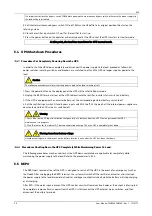EXS
User Manual 10H52260UM60 - Rev. 1 - 10/2017
53
Figure 5-4 Output interface
4. After setting up the corresponding parameters, press the power button for two seconds so that the dialogue box
shown in Figure 5-5 appears on the LCD screen.
Figure 5-5 Switching the UPS on
After selecting 'YES', the run indicator (green) blinks, the inverter starts, and the run indicator switches on.
5. Measure the inverter output voltage and verify whether it is within normal limits.
6. If the battery is not connected, the alarm indicator will be coloured yellow. If the battery is connected, the alarm
indicator will be extinguished.
Start-up Procedures In Battery Mode (Battery Cold Start)
1. In the case of UPS with internal batteries, simply press the power button on the UPS front panel for two seconds;
in the case of UPS with external batteries, close the
circuit breaker
first, and then press the power button on the
UPS front panel for two seconds, at this point the LCD displays the start-up screen. The alarm indicator will be
coloured yellow and the buzzer will beep continuously after the rectifier completes the start-up phase.
2. Press the power button for two seconds so that the dialogue box shown in Figure 5-6 appears on the LCD screen.