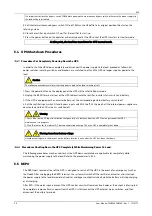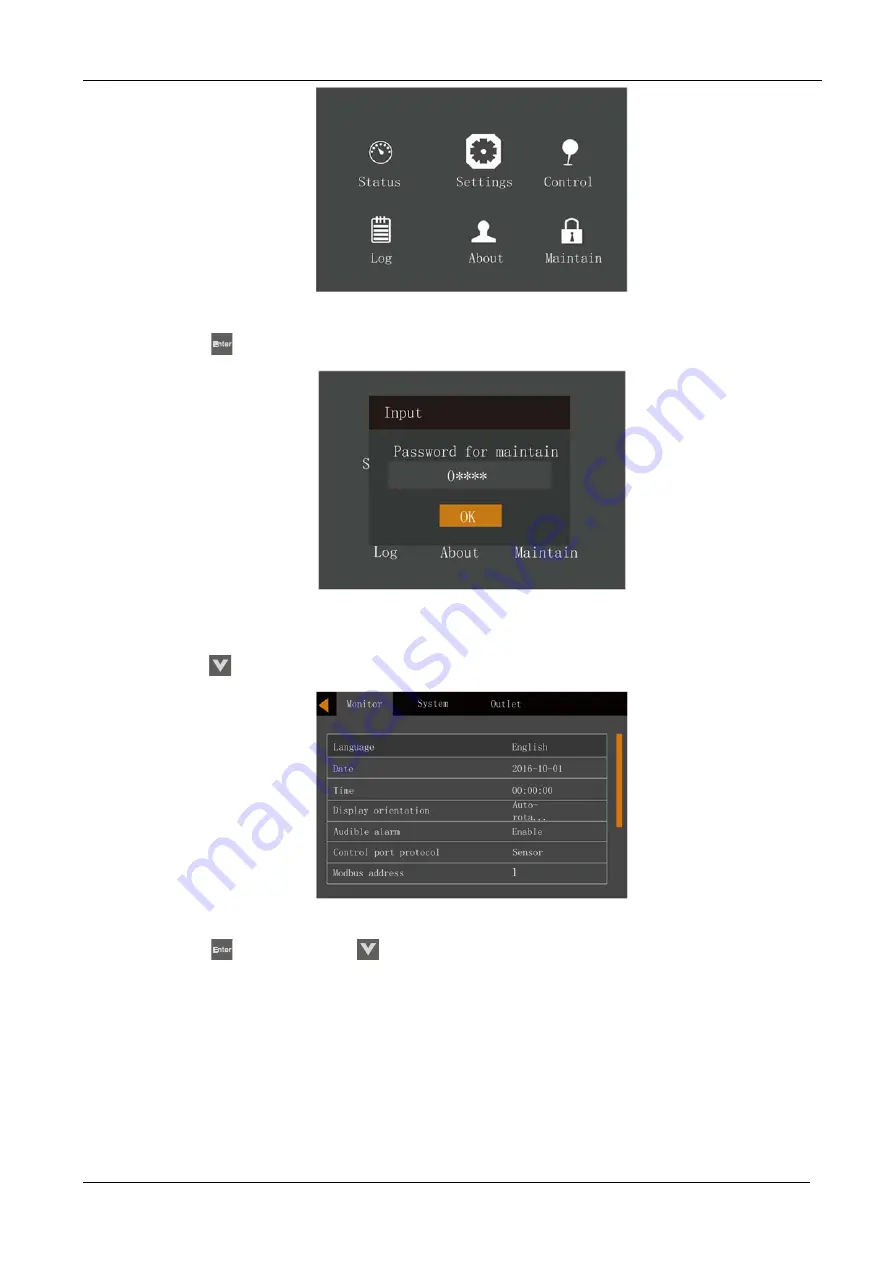
EXS
62
User Manual 10H52260UM60 - Rev. 1 - 10/2017
Figure 5-22 Main menu
2. Press the
key, the interface shown in Figure 5-23 will appear.
Figure 5-23 Entering the password
To change the password, proceed as follows:
1. Press the
key to move the cursor to the 'Monitor’ page, see Figure 5-24.
Figure 5-24 Monitor interface
2. Press the
key, then press the
key to select 'Change settings password', see Figure 5-25.