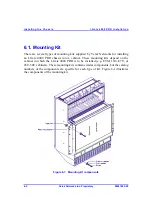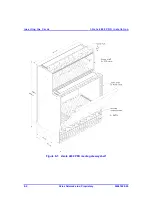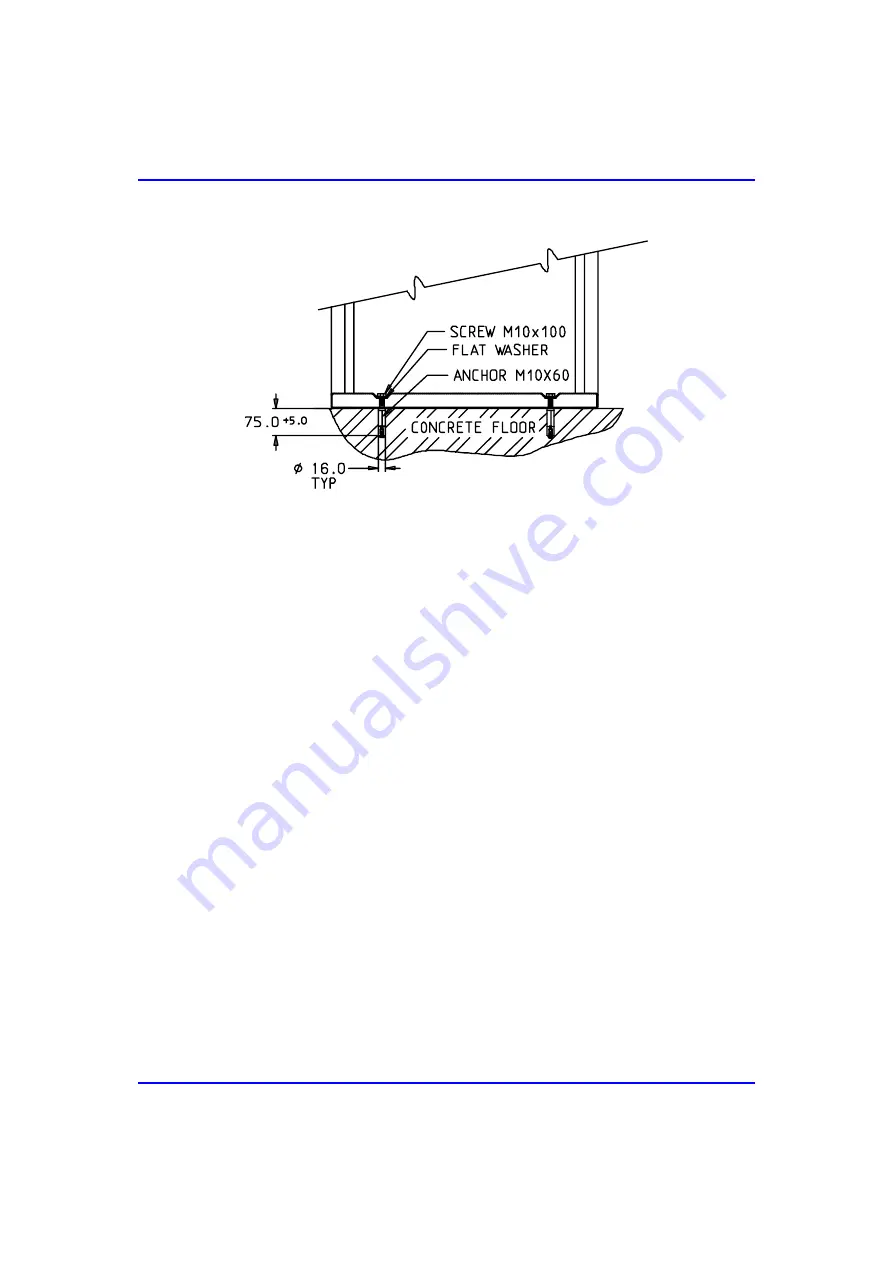
I-Ga te 4000 P R O Ins tall ation
Cabinet Instal lation
02041802-05
Veraz Networks Inc. Proprietary
5-11
Figure
5-8: Bolting the
19in./47U
high cabinet to a concrete floor
5.2.2. Connecting the 19in./47U high Cabinet to a
Floating Floor
The procedure below describes connecting a 19in./47U cabinet to a floating floor.
To connect the 19in./47U cabinet to a floating floor:
1. Mark out the location of the 19in./47U high cabinets. Make sure that they stand
flush with one another.
2. Mark out the locations on the floating floor where the 19in./47U high cabinet
screw anchors will be inserted. They will be placed through the center of the
mounting holes located on the underside of the cabinet.
3. Using a 10 mm drill, drill holes where the screw anchors are marked out on the
floating floor (see Figure 5-9).
4. Insert the screw anchors into the holes until they reach the concrete floor, as
shown in Figure 5-9. Level the screw anchors, and mark out the exact location
where they touch the concrete floor. Ensure that the four markings constitute a
rectangle measuring approximately 380 x 380 mm. If necessary, correct the
markings, but ensure that the anchor screws remain vertical.