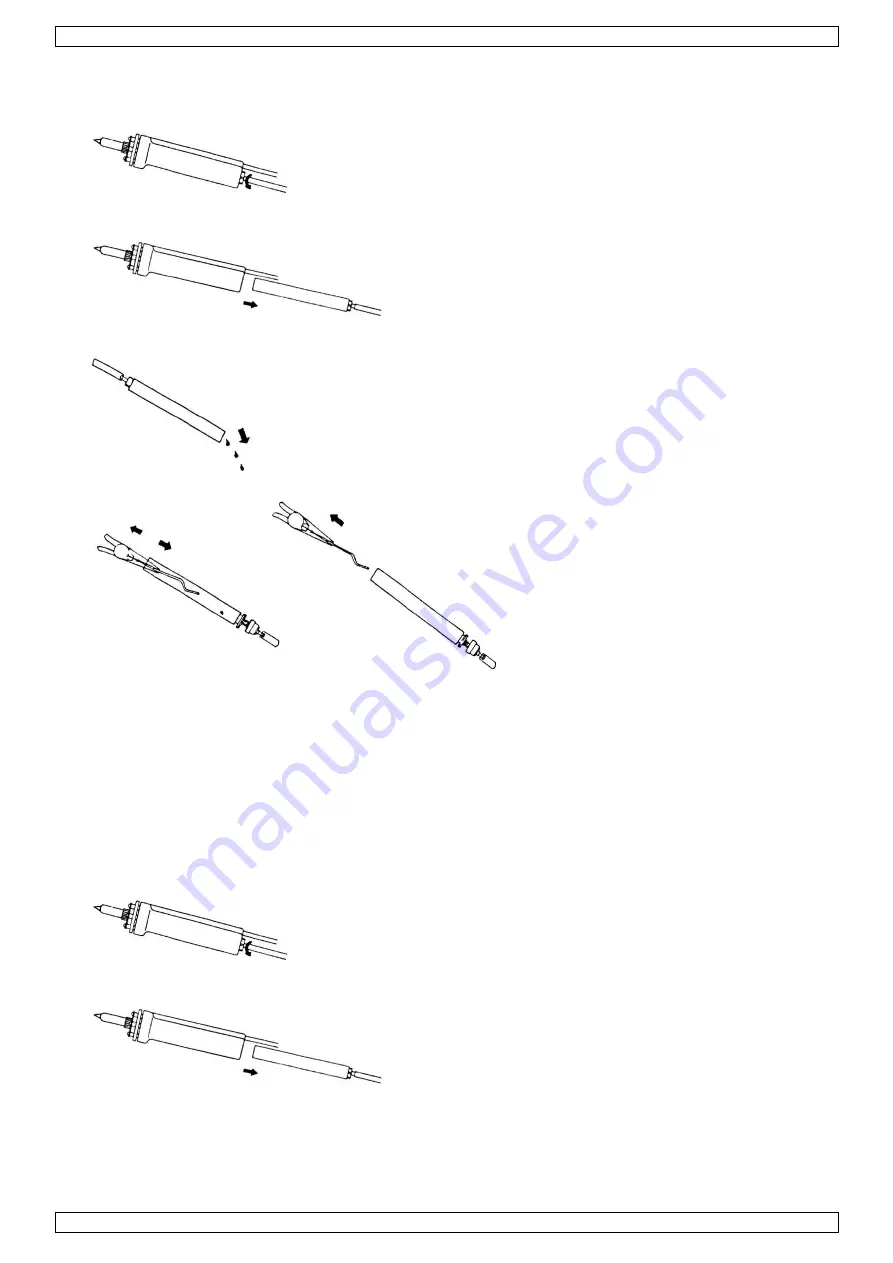
VTSSD4
V. 01
–
15/05/2014
12
©Velleman nv
11.4
Cleaning the Solder Collector
1.
Warning!
Switch off the unit and allow it to cool first.
2.
Hold the desoldering iron as indicated. Press and turn the red knob on the butt of the iron.
3.
Slide out the solder collector.
Warning!
The solder collector is made of glass and retains heat. Be careful
not to burn your fingers.
4.
Point the collector down and shake it gently so that the waste solder falls out. Do this frequently to keep
the station in proper working order.
5.
Remove the cooling strip with a pair of pliers.
6.
Clean the cooling strip and collector with a wire brush (included).
11.5
Replacing Filters
Notes
Never attempt to wash filters with water, as this reduces their effectiveness and increases risk of damage to
the pump.
Dispose of filters in accordance with local regulations.
Solder Collector Filter
1.
Warning!
Switch off the unit and allow it to cool first.
2.
Hold the desoldering iron as indicated. Press and turn the red knob on the butt of the iron.
3.
Slide out the solder collector.
Warning!
The solder collector is made of glass and retains heat. Be careful
not to burn your fingers.

















