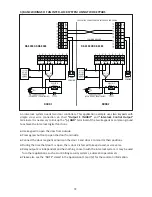Some users like to press
key to confirm a code entry manually to prevent the unauthorized
person to easily check out the digit length of the user code; but some people do not. They prefer the
keypad to check the code automa�cally when the last number of digit is reached. The keypad can be
programmed for auto or manual user code entry modes.
Loca�ons
Func�on Op�ons
Confirm
0 or 1
Programming Options:
--
--
Pacifier tones are the beep tones from the keypad to confirm the code entry successfully or not.
Pacifier tone ON-OFF does not impact the sound mode of the “Output Ac�va�on Announcer” at
Loca�on 81.
Loca�ons
Func�on Op�ons
Confirm
0 or 1
Programming Options:
-- All pacifier tones OFF, good for place needs silent environment.
-- Pacifier tones enabled, the tones indicate opera�on status of the keypad; such as 1 beep for
successful key entry and 5 beeps for unsuccessful code entry
(Default)
.
User Code Entry Modes (Auto or Manual) (Location 82)
Pacifier Tones ON-OFF (Loca�on 83)
The status LED typically flashes while the keypad is in standby. Some people find it is annoying
especially at the night �me. The LED can be ON or OFF with the se�ng here.
Loca�ons
Func�on Op�ons
Confirm
0 or 1
Programming Options:
-- The status LED flashing is OFF. It is good for the people do not like a flashing light at night.
-- The status LED flashes all the �me in standby mode
(Default)
Main Status LED Flashing ON-OFF (Location 84)
Auto code entry mode, Pressing the
key is not required a�er entry of a user code. In
auto code entry mode, all user codes must have the same number of digit as the master
code. For example, if
.
the master code is 5 digits, then all the user codes must be 5 digits as
well.
Manual code entry mode
(Default)
, The
key must be pressed a�er entry of an user code
to indicate the code has been entered completely. In this case, the user codes can be 4-8
digits
.
arbitrary and they are not required to be in the same digit length of the master code.
23