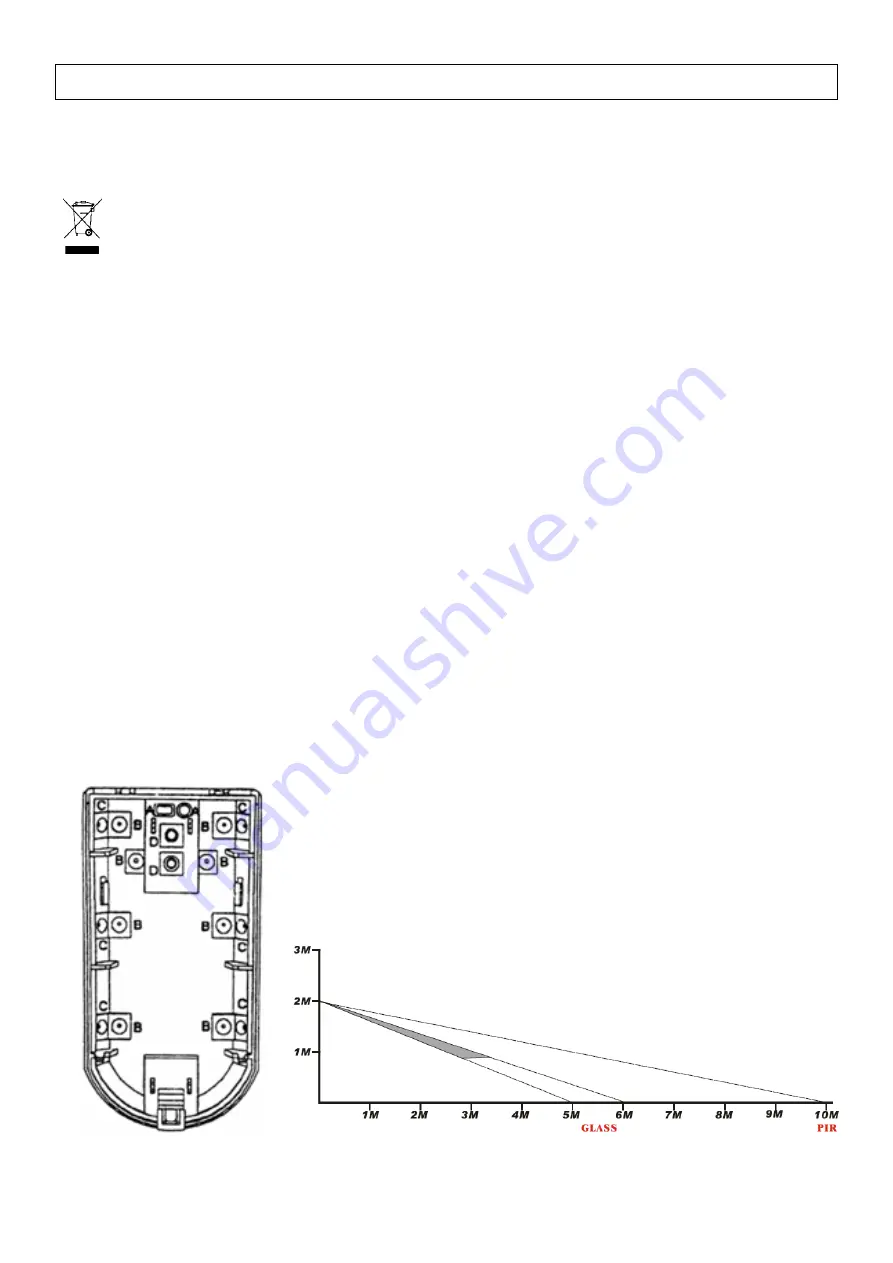
HAA55_v2
VELLEMAN
- 2 -
HAA55 – GLASS BREAK DETECTOR WITH PIR SENSOR
1. Introduction
To all residents of the European Union
Important environmental information about this product
This symbol on the device or the package indicates that disposal of the device after its lifecycle could harm
the environment.
Do not dispose of the unit (or batteries) as unsorted municipal waste; it should be taken to a specialized
company for recycling.
This device should be returned to your distributor or to a local recycling service.
Respect the local environmental rules.
If in doubt, contact your local waste disposal authorities.
Thank you for choosing Velleman! Please read the manual thoroughly before bringing this device into service. If the
device was damaged in transit, don't install or use it and contact your dealer. Damage caused by disregard of certain
guidelines in this manual is not covered by the warranty and the dealer will not accept responsibility for any ensuing
defects or problems.
2. Mounting
Remark: Choose an installation spot out of direct sunlight and with a constant temperature. Do not install the
HAA55
facing a metal door.
•
Open the housing by pushing the upper slot using a flat-headed screwdriver.
•
Remove the PCB by spreading the two tabs on either side of the board.
•
Punch the necessary wiring holes in the housing (see fig. 1).
•
Pull the wires through the punched holes and mount the back of the housing onto the wall or ceiling using the
necessary screws and/or bracket.
•
Reinstall the PCB into the housing.
•
Connect the wires to the PCB using the terminal block (see “
3. PCB
”).
•
Close the housing.
A. wire hole
B. mounting hole
C. mounting hole (corner)
D. bracket hole
Coverage pattern – side view


































