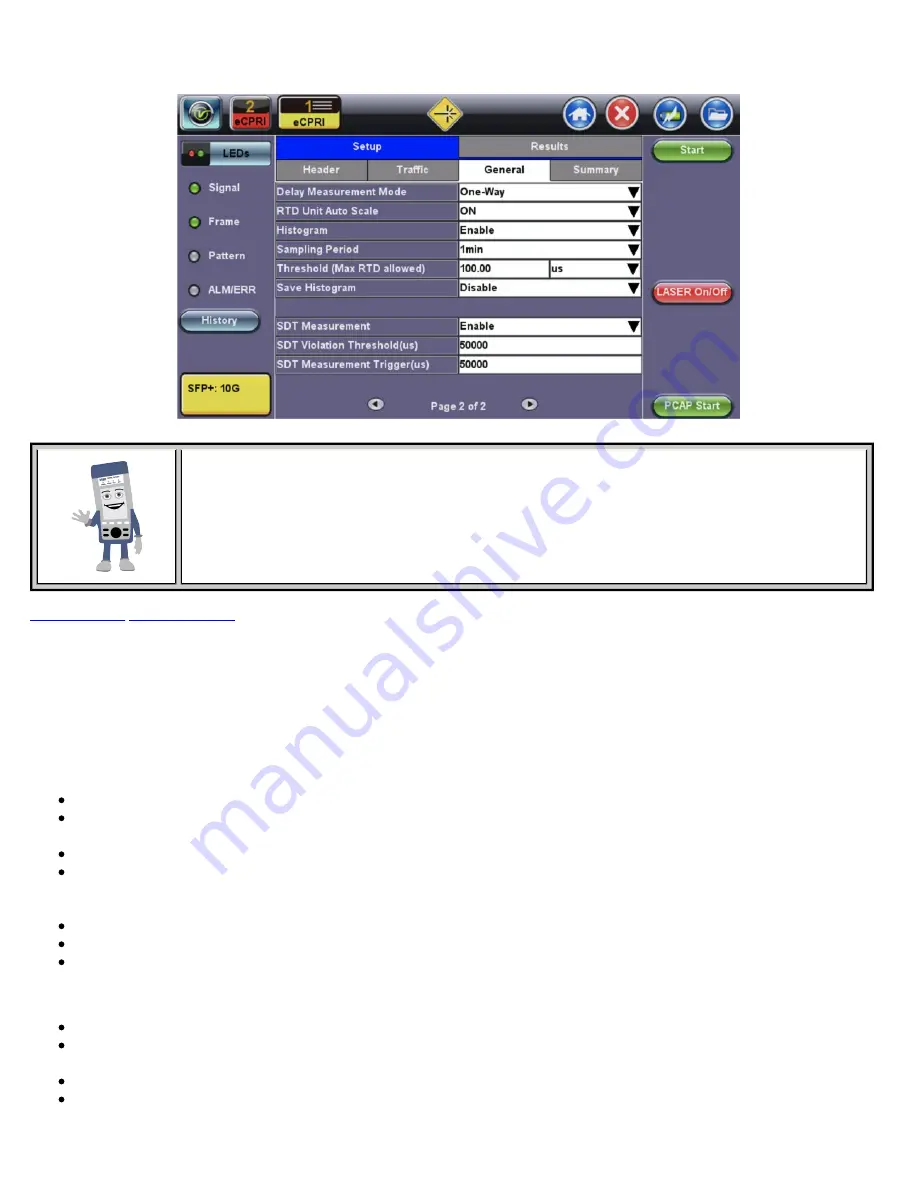
Throughput General Setup - One Way Delay Service
Multiple Streams
All streams are configured for the same test layer - if Layer 2 is selected, all streams will be Layer 2
traffic.
6.4.1.4 Error/Alarm Injection Settings (Per Stream Configuration)
Error injection and Alarm Injection can be performed during testing by tapping the
Setup Injection
button. The type of errors and
error injection are configured in the Error Injection tab. Once the test is running, error injection can be performed by pressing the
Error Inject
button on the right side of the screen.
Error Injection Settings
Layer
: ETHERNET
Type:
Type of error: CRC, TCP/UDP Checksum, Pause, OOS, Missing Sequence, or Dup. Sequence.
When Pause is selected, the unit will transmit a pause frame when the
Error Inj.
button is pressed.
Behavior
: How the errors will be injected: Single, Single Burst, or Rate.
Pause Quanta
: Field appears when
Type
is set to Pause. The Pause time duration is configurable in units of 512 bit time. At
Gigabit Ethernet speed, this is equivalent to 512 ns. For example, if pause time is set to 1000, the pause duration will be set
to 1000x512 ns.
Error Count
: Field appears when
Behavior
is set to Single Burst.
Error Rate
: Field appears when
Behavior
is set to Rate.
Stream #:
The stream to configure.
Alarm Injection Settings
Layer
: ETHERNET
Type:
Type of alarm: Local Fault, Remote Fault, or Optical LOS.
Alarm Inj.
Button is pressed.
Behavior
: How the alarms will be injected: Continuous or Single Burst
Optical LOS Lane Selection
: Checkbox appears when
Type
is set to Optical LOS.
eCPRI Testing User Manual D07-00-131P RevA00
Page 30 of 53
Summary of Contents for eCPRI
Page 1: ......






























