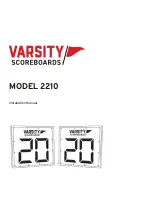Page 3 / 16
Fig. 4
Fig. 3
Adjusting the Light Head:
1. Gently grasp the light heads and tilt them up or down, left or right to
adjust the light coverage area. Keep the light heads at least 1˝ (25mm)
away from the sensor.(See Fig. 4)
2.
Keep the light heads 30˚ below horizontal to avoid water damage and
electrical shock.
Adjusting the Motion Sensor Detection Zone:
1. Perform a “walk test”: walk in an arc across the front of the motion
sensor.(See Fig.3)
2. The light will come on and the red LED will flash indicating motion
has been detected.
3. Stop, wait for the light to turn off, and then begin walking again.
4. Gently grasp the motion sensor and move it from side to side or up
and down to adjust the detection zone.
Function and Operation
Note: When power is first applied, the light will turn on. The sensor will take 30 seconds to warm up.
40 ft/1
10˚
1. ● “ ” MODE(
daytime and nighttime operation)
1. Turn the knob clockwise to “ ”, the light turns on after expiration
of the warm-up period, it stays on when motion is detected.
When motion is no longer detected, it remains on for the
predetermined shut-off delay time you set (5s~10 min), and then
turns off automatically.
2. “ ” MODE(nighttime operation only)
1.Turn the knob counterclockwise to “ ” ,the light turns on after
expiration of the warm-up period, it stays on when motion is
detected. When motion is no longer detected, it remains on
for the predetermined shut-off delay time you set (5s~10min), and then turns off automatically.
2. The light will turn off automatically at dawn.
Customization Options:
Shut-off Delay
● The shut-off delay is the length of time the light will stay at brightness after motion is detected.
● You can set the shut-off delay by rotating the
time delay knob arrow so it points to the desired time setting (from
5 seconds to 10 minutes). To increase the shut-off delay, turn the knob clockwise. To decrease the shut-off delay,
turn the knob counterclockwise.
5s
10Min
TIME
LUX
Fig. 5
20'
8.0'
12.0'
40'
Notes:
1. The sensitivity of the motion sensor will increase as the
environmental temperature gets cooler. For best
performance, gently clean the lens with a soft cloth every
1 or 2 months to assure maximum sensitivity.
2. For best performance, install fixture at least 8 feet above
the ground. At such a height, the fixture will provide a
detection distance of up to 40 feet at 77 degrees
Fahrenheit. (See Fig.6)
3. The sensor detects movement across a detection range
of 180 degrees. (See Fig.7)
Where you install your fixture is important:
Be sure the light is mounted straight on the wall
or eave; otherwise, the detection distance may
be limited.
Fig. 6
Fig. 7
180˚
150616