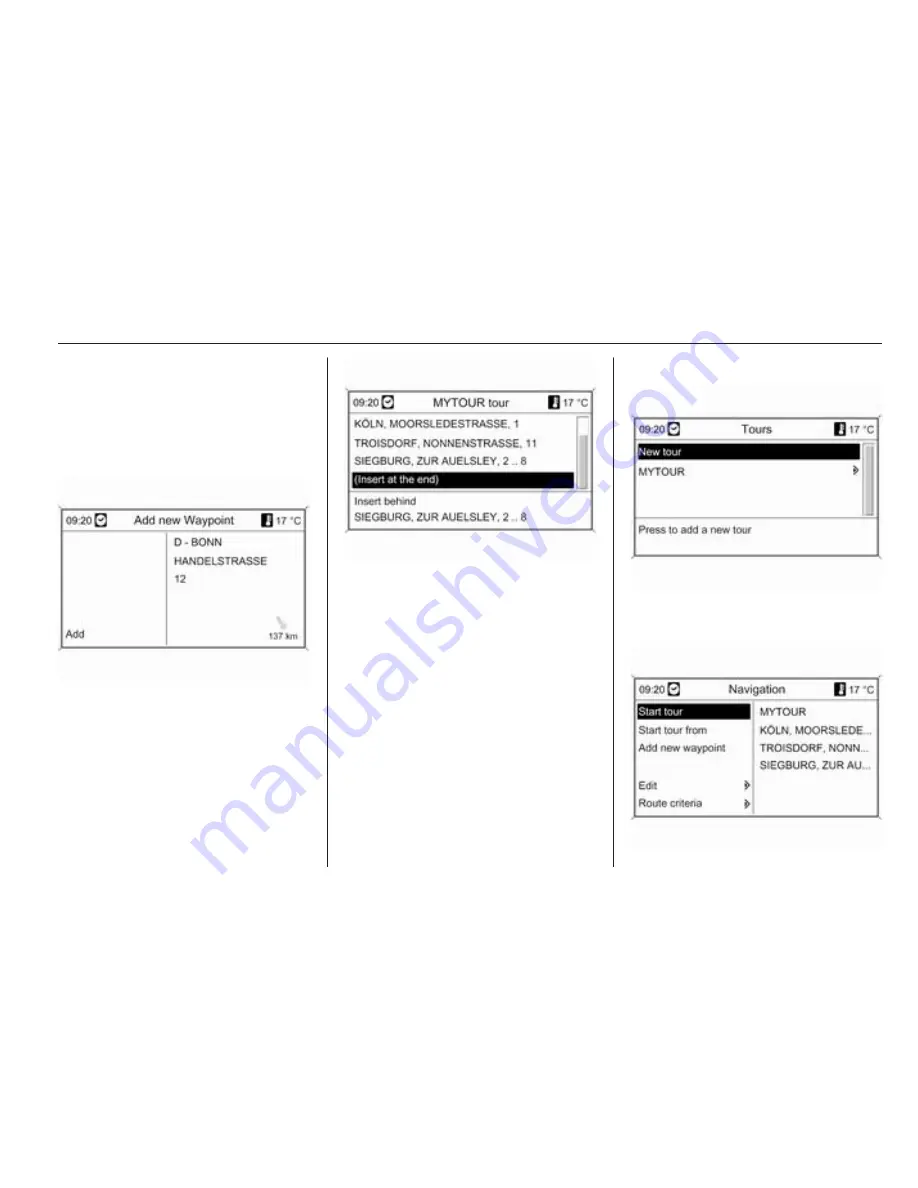
Navigation
83
Select an option for destination input
and then select/enter the desired
intermediate destination
3
67.
A menu is displayed that shows the
address data of the selected/entered
intermediate destination.
After selecting Add a list with all
previously added intermediate
destinations is displayed.
By default new waypoints are added
at the end of the list. If another
position is desired turn the
multifunction knob to select another
insertion point.
Repeat the described procedure to
add further intermediate destinations.
Starting a tour
Select a tour in the Tours menu. The
Navigation menu is displayed.






























