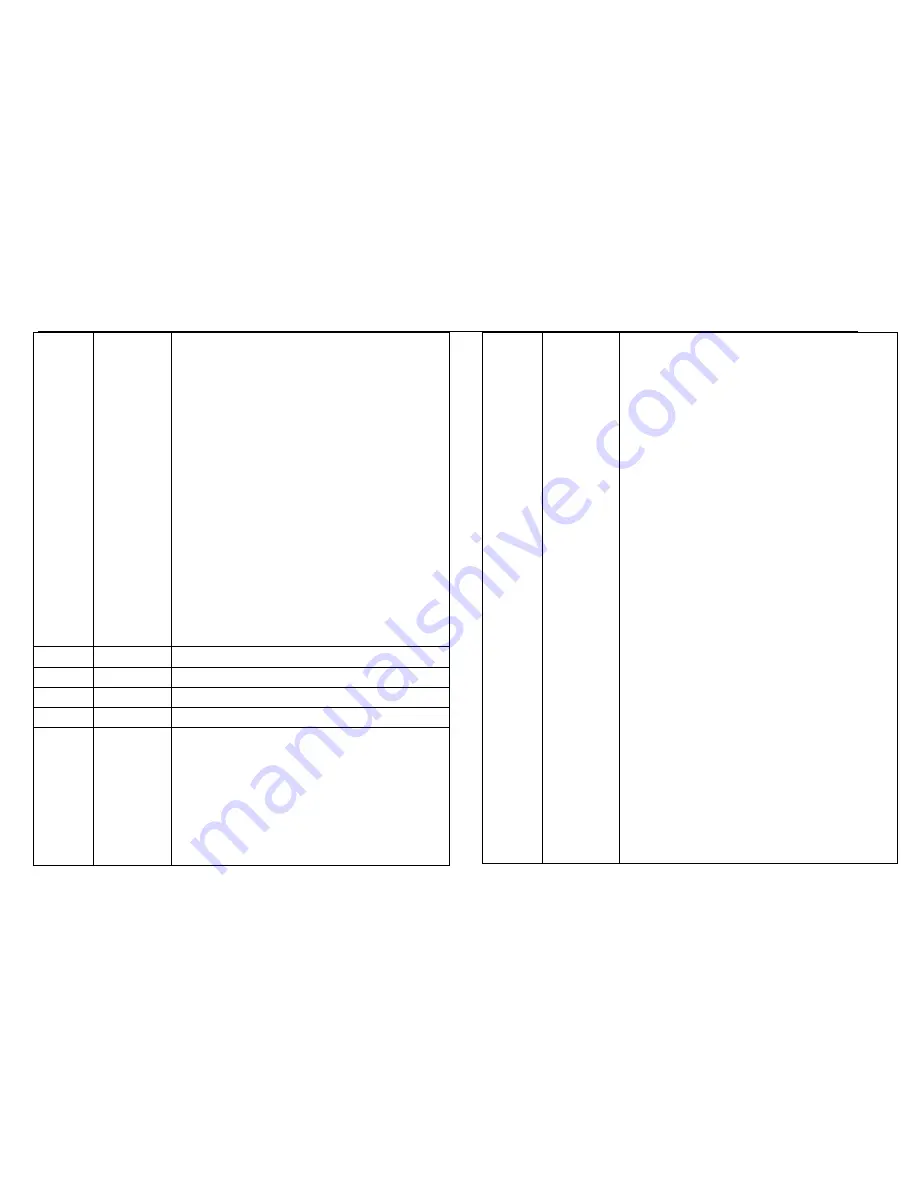
Swift1915Z Aura LED Moving Head Beam Wash Light User Manual Swift1915Z Aura LED Moving Head Beam Wash Light User Manual
090
←→
104
105
←→
109
110
←→
124
125
←→
129
130
←→
144
145
←→
149
150
←→
164
165
←→
169
170
←→
184
185
←→
189
190
←→
204
205
←→
209
210
←→
224
225
←→
229
230
←→
244
245
←→
255
Closing pulse
Open
Random strobe
Open
Random opening pulse
Open
Random closing pulse
Open
Burst pulse
Open
Random burst pulse
Open
Sine wave
Open
Burst
Open
CH9
000
←→
255
Beam red, 0-100%
CH10
000
←→
255
Beam green, 0-100%
CH11
000
←→
255
Beam blue, 0-100%
CH12
000
←→
255
Beam white, 0-100%
CH13
000
←→
009
010
←→
014
015
←→
019
020
←→
024
025
←→
029
030
←→
034
Color wheel effect
Open
LEE 790-Moroccan pink
LEE 157-Pink
LEE 332-Special rose pink
LEE 328-Follies pink
LEE 345-Fuchsia pink
035
←→
039
040
←→
044
045
←→
049
050
←→
054
055
←→
059
060
←→
064
065
←→
069
070
←→
074
075
←→
079
080
←→
084
085
←→
089
090
←→
094
095
←→
099
100
←→
104
105
←→
109
110
←→
114
115
←→
119
120
←→
124
125
←→
129
130
←→
134
135
←→
139
140
←→
144
145
←→
149
150
←→
154
155
←→
159
160
←→
164
165
←→
169
LEE 194-Surprise pink
LEE 181-Congo blue
LEE 071-Tokyo blue
LEE 120-Deep blue
LEE 079-Just blue
LEE 132-Medium blue
LEE 200-Double CT blue
LEE 161-State blue
LEE 201-Full CT blue
LEE 202-Half CT blue
LEE 117-Steel blue
LEE 353-Lighter blue
LEE 118-Light blue
LEE 116-Medium blue green
LEE 124-Dark green
LEE 139-Primary green
LEE 089-Moss green
LEE 122-Fern green
LEE 738-JAS green
LEE 088-Lime green
LEE 100-Spring yellow
LEE 104-Deep amber
LEE 179-Chrome orange
LEE 105-Orange
LEE 021-Gold amber
LEE 778-Millennium gold
LEE 135-Deep gold amber
21
































