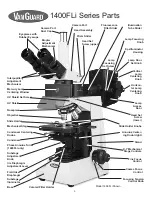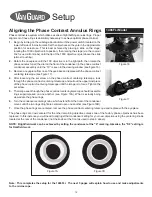13
1.
Focusing adjustment is achieved by turning the coarse/fine focus controls (see figures 19a and 20a). The large knob
is used for coarse adjustment, the smaller knob for fine adjustment. The coaxial arrangement allows for easy, precise
adjustment without stage drift.
2.
Turning the coarse/fine focus control raises and lowers the stage vertically. One complete turn of the fine focusing knob
raises or lowers the stage 0.3mm; the smallest graduation refers to 2 microns of vertical movement. One complete turn
of the coarse focusing knob raises or lowers the stage 3.6mm. To ensure long life, turn the focusing knobs slowly and
uniformly.
3.
The focusing tension control knob is located just inside of the right-hand focus control knob (see figure 19b). For tighter
tension, turn the control knob in a clockwise motion. For looser tension, turn the control knob in a counterclockwise
motion.
4.
Vertical Focusing: The condenser can be raised and lowered with the substage adjustment knob (see figure 20b) to
focus the light for optimal illumination.
5.
Aperture Adjustment: The light path can be adjusted with the iris diaphragm adjustment lever located underneath the
condenser. Aperture adjustments are made to induce contrast into a specimen, not to adjust light intensity.
Focusing and Mechanical Stage Mechanisms
The up-stop mechanism is located just inside of the left-hand focus control knob (see figure 20c). It allows the user to set a
maximum point to which the stage can be raised.
Setting the Up-Stop Mechanism
1.
To set this point, turn the up-stop mechanism in a counterclockwise motion, so that its tab is facing up.
2.
Raise or lower the stage, by turning the focus control knobs, to the desired height.
Be careful not to raise the stage
high enough to crash into the objective
.
3.
Once achieved, turn the up-stop mechanism in a clockwise motion, so that its tab is facing forward.
4.
Once gently tightened, the up-stop mechanism will not allow the stage to be raised higher than the set point.
Figure 19
Figure 20
Using your 1400FLi Series
Microscope
6.
The mechanical stage X-Y controls, located underneath the right-hand side of the mechanical stage (see figure 19c),
provide easy and accurate positioning of the sample. One complete turn of the longitudinal (Y) control (lower half of the
stage controls) will move the specimen 34mm left or right. One complete turn of the transverse (X) control (upper half
of the stage controls) will move the specimen 20mm front or back.
7.
The spring-loaded slide holder can be removed for users who prefer to not use a mechanical stage. Simply loosen the
knurled slide holder knobs which lock the slide holder on the stage, and slip out the slide holder.
[a]
[b]
[b]
[c]
[c]
All Models
All Models