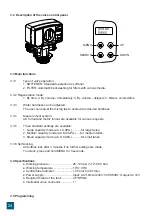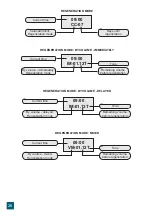25
!
The valve is set in MIXT regeneration mode with the regeneration time set to 2:00
AM and a number of 6 days between regenerations. The user must set the water vol-
ume between two regenerations and the current time. The user can also set the lan-
guage and time of regeneration, the other settings are for authorised personnel.
Calculation formula:
Water volume between 2 regenerations = Cyclic capacity / Hardness = [m³] = [T] (tonne)
Sample calculation:
Cyclic capacity = 75 for "Softening station <aquaPUR> CONFORT 25
(according to chapter "1. Models and technical characteristics") Water hardness = 15 ºG
Water volume between 2 regenerations = Cyclic capacity / Hardness = 75/15 = 5 [T]
After the calculation, enter the value 05.00 T in the [CAP REG] menu.
3.5.1 Defining buttons::
Menu
Key „
”
● Press this button to enter or exit the menu.
● Press and hold this button to unlock the keys for 5 seconds.
Set/Reset
Key „■”
● Press this key to select a program or save a setting.
● Press and hold for 3 seconds to advance to the manual regeneration interface.
Up and down keys „▲”, „▼”
● Press the key to increase or decrease the value to be set.
● Press to advance through the menu.
3.5.2 Steps for setting parameters:
● Press the "▲" or "▼" key to select a parameter.
● Press the "■" key to make the parameter flash.
● Press the "▲" or "▼" key to change the value.
● Press the "■" key to save the setting.
● Press the "▲" or "▼" key to select another parameter.
● Use the steps above to change another parameter.
● Press the „ ” key to exit settings.
You can only change parameters when they are flashing!
The display returns to the main screen if no key is pressed for 1 minute.
If no key is pressed for 3 minutes they will lock.
3.5.3 Query function:
Press the "▲" and "▼" keys simultaneously in standby and different information will appear
on the screen depending on the chosen regeneration mode.
● For regeneration by time, information about the days remaining until the next regeneration
appears on the screen.
● For regeneration by volume (immediate, delayed or mixed) the display shows the volume
remaining until regeneration and the total volume used.
3.5.4 Display screen in service position for different regeneration modes
!
Summary of Contents for CONFORT Series
Page 63: ...63 2 2 1 2 2 1 4 100 12 1 4 2 3 12 99 5 NaCl 2 4 2 5 service bypass 3 5 12 12 22...
Page 68: ...68 3 5 4 09 00 CC 07 09 00 IM 01 12T 09 00 IM 01 12T 09 00 VM 01 12T...
Page 69: ...69 4 1 2 REGION 3 4 5 6 7 REG CAP 8 9 10 11 12...
Page 71: ...71 4 5 6 Figure 5...
Page 75: ...75 AquaPUR SC Valrom Industrie SRL www valrom ro www aqua pur ro 1 aquaPUR CONFORT BG...
Page 77: ...77 2 2 1 2 2 1 4 100 12V 1 4 2 3 12 99 5 NaCl 2 4 2 5 bypass 3 5 12 12 22...
Page 82: ...82 3 5 4 09 00 CC 07 09 00 IM 01 12T Tone 09 00 IM 01 12T Tone 09 00 VM 01 12T Tone...
Page 83: ...83 4 1 2 REGION 3 4 5 6 7 REG CAP 8 9 10 11 12...
Page 85: ...85 4 5 6 Figure 5...
Page 88: ...88 6 SOFT 42 dH 0 20 0 05 6 SOFT 42 dH 0 20 0 05 Valrom Tel 4 0724 200 005...