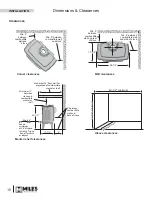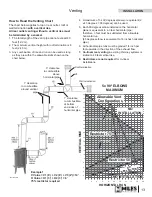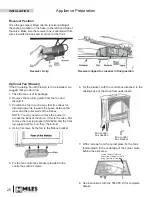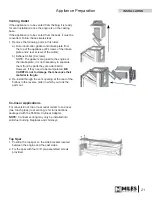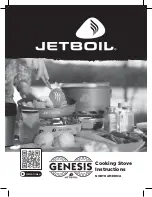20
Appliance Preparation
Fasten Thermal Switch to
underside of burner module
using 2 existing screws
Optional Fan (Blower)
If the Circulating Fan Kit (blower) is to be installed, we
suggest that you do it now.
1. Take the fan out of its package.
2. Remove the mounting plate from the fan and
discard it.
3. Position the fan in such a way that its exhaust is
directed upwards, towards the space between the
inner and the outer walls of the
fi
rebox.
NOTE: You may need to remove the burner to
access the back of the stove. If this is the case,
fi
rst
remove the rear log support (NG/LPG) and the front
log support (LPG), and then, the burner.
4. Using 3 screws,
fi
x the fan to the
fi
rebox bracket.
5. Fix the fan control box bracket provided to the
control box with 2 screws.
Fan control
box position
Fan control
box bracket
Receiver Position
Once the gas pipe is
fi
tted, clip the receiver
on top
of
the casting crossbar on the base, to the left hand side of
the valve. Make sure the receiver box is oriented with its
wires towards the back and its sensor at the front.
Receiver & clip
Receiver clipped to crossbar in fi nal position
6. Fix the bracket, with the control box attached, to the
casting base of the stove from underneath.
7. With 2 screws from the burner plate,
fi
x the fan’s
thermoswitch to the underside of the burner plate,
behind the pilot area.
8. See instructions with the 555CFK kit for complete
details.
INSTALLATION