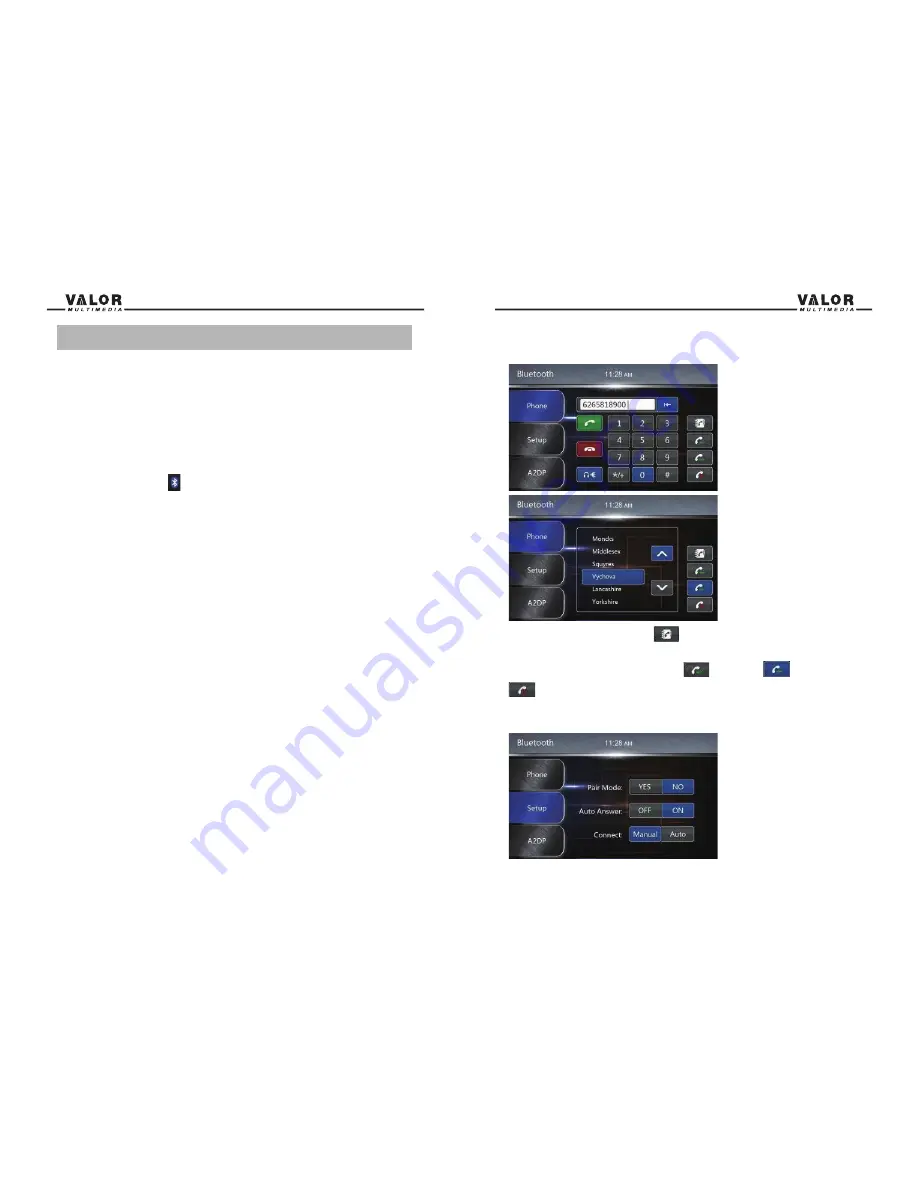
34
35
Bluetooth User Interface
Dial Interface
Press and hold the “
Phonebook
” icon
for 2 seconds on the right side of the Bluetooth
screen, and then your contact list from your phone will display on the screen.
Press one of the following icons received calls
, missed calls
or dialed calls
to access a listing of the following categories.
Bluetooth Setup
Bluetooth Operation
Before using the Bluetooth
Before using the Bluetooth, it is necessary to perform the following steps.
1. Go to the Main menu and select the “SET UP” icon, select the “BASIC icon” option and select
“Bluetooth”, make sure the “On” option is highlighted to activate the Bluetooth feature.
2. Pair your mobile phone to this unit (refer to the “Pairing” operation). It is necessary to pair your
phone first with the unit in order to use the Bluetooth feature.
Bluetooth Indicator
There is a Bluetooth indicator
at the top of the screen.
When the Bluetooth function is “Off”, the indicator does not appear.
When the Bluetooth function is “On” and no phone is connected to the unit, the indicator
Bluetooth symbol will blink constantly.
If a phone is connected to the unit, the indicator will be solid.
Accessing Bluetooth Source
Access the
MAIN
menu first and then touch the
BT
icon on the screen to access Bluetooth
mode.




















