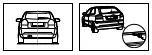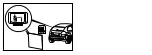36
37
EN
FR
ES
IT
1- There is no image on the display:
1. Is the power supply wire
connected correctly?
2. Is the ignition turned to ACC ON?
3. Is the reverse gear selected?
4. Are the wire connections correct?
5. Check the correct function setting
of the display.
2- Image on the display without
selecting the reverse gear:
Check whether the power wire
of camera is connected to the
reverse light wire.
3- Blurred image or poor quality
image on the display:
1. Check whether there is dirt or
water on the lens of the camera.
2. Clean the lens with a lint with
alcohol, and then dry it with
a clean cloth.
3. The brightness, contrast and
colour intensity can be adjusted.
4- The parking assistance lines
are not parallel to the ground
or the parking space:
1. Check that the camera is between
45 and 60 cm above the ground.
2. Check that the camera is at the
right angle for an obstacle 2.5 m
away, displaying the obstacle
in the center of the screen.
If necessary, correct the angle
with the bracket provided.
5- The parking assistance lines do
not display a correct distance:
1. Check the angle of the camera,
according to the calibration test
(pages 27-29).
Troubleshooting
Solución de problemas
Dépannage
Riparazione del guasto
1. Il n’y a pas d’image à l’écran :
1. L’alimentation est-elle bien
branchée ?
2. Le contact est-il sur ACC ON ?
3. La marche arrière est-elle enclenchée ?
4. Tous les branchements électriques
sont-ils corrects ?
5. Vérifier le paramétrage de l’écran.
2. Image à l’écran alors que
la marche arrière n’est pas
enclenchée :
Vérifier que le cordon d’alimentation
de la caméra est branché sur le fil du
feu de recul.
3. Image à l’écran floue
ou de mauvaise qualité :
1. Vérifier qu’il n’y a ni saleté ni eau
sur l’objectif de la caméra.
2. Nettoyer l’objectif avec un linge
imbibé d’alcool, puis l’essuyer
avec un linge propre.
3. La luminosité, le contraste ou
l’intensité des couleurs peuvent
être réglées.
4. Les lignes d’assistance au
stationnement n’apparaissent
pas bien parrallèles au sol
ou à la place de parking :
1. Vérifier que la hauteur de la caméra
par rapport au sol est respectée
(entre 45 et 60 cm).
2. Vérifier que l’angle de la caméra est
respecté par rapport à un obstacle
à 2,5 m, en s’assurant que ce dernier
est bien centré sur l’écran. Si besoin,
ajouter des bagues d’adaptation pour
corriger les angles.
5. Les lignes d’assistance au
stationnement n’affichent
pas une distance correcte :
Vérifiez les angles de la caméra
selon le test de calibration
(pages 27-29).
1. No aparece imagen en la pantalla:
1. ¿Está el cable de alimentación
conectado correctamente?
2. ¿El vehículo tiene el motor
arrancado?
3. ¿Está puesta la marcha atrás?
4. ¿Los cables de conexión están
conectados correctamente?
5. Compruebe el ajuste de las
funciones de la pantalla.
2. Aparece una imagen en la
pantalla sin haber seleccionado
la marcha atrás:
Verificar que el cable de alimentación
de la cámara esté conectado al cable
de la luz de marcha atrás.
3. Imagen borrosa o de mala calidad
en la pantalla:
1. Compruebe si hay suciedad o agua
en la lente de la cámara.
2. Limpie la lente con un paño con
alcohol y después séquelo con
un paño seco.
3. La luminosidad, el contraste o la
intensidad de los colores pueden
ajustarse.
4. Las líneas de asistencia en el
aparcamiento no aparecen bien
paralelas al suelo o al lugar
de estacionamiento:
1. Verificar que se respete la altura
de la cámara respecto al suelo
(entre 45 y 60 cm).
2. Verificar que se respete el ángulo
de la cámara ante un obstáculo
a 2,5 m, comprobando que este
último este bien centrado en la
pantalla. Si es necesario, instalar
anillas de adaptación para corregir
los ángulos.
5. Las líneas de asistencia en
el aparcamiento no presentan
una distancia correcta:
Verificar los ángulos de la cámara
según la prueba de calibración
(páginas 27-29).
1. Se non appare l’immagine sullo
schermo:
1. L’alimentazione è connessa
correttamente?
2. La chiave di avviamento è su ACC ON?
3. È inserita la retromarcia?
4. Tutti i cavi sono collegati
correttamente?
5. Controllare l’impostazione delle
funzioni dello schermo.
2. Immagine sullo schermo senza
l’inserimento della retromarcia:
Controllare che il cavo di
alimentazione della telecamera
sia connesso con il cavo delle
luci posteriori.
3. Immagine confusa o scarsa
qualità dell’immagine sul display:
1. Controllate se la lente della
videocamera è sporca o bagnata.
2. Pulite la lente con garza e alcool
e quindi asciugate con un panno
asciutto e pulito.
3. La luminosità, il contrasto o
l’intensità dei colori sono regolabili.
4. Le linee di assistenza
al parcheggio non sono
perfettamente parallele
al suolo o al posto di parcheggio:
1. Verificare che l’altezza della
telecamera rispetto al suolo sia
rispettata (tra 45 e 60 cm).
2. Verificare che l’angolazione della
telecamera sia regolata rispetto a
un ostacolo a 2,5 m, assicurandosi
che l’immagine dell’ostacolo
sia centrata sullo schermo.
Se necessario, aggiungere anelli
di adattamento per correggere
gli angoli.
5. Le linee guida di assistenza
al parcheggio non mostrano
una distanza corretta
Controllare l’angolo di inclinazione
della telecamera, secondo il test
di calibrazione (pagine 27-29).