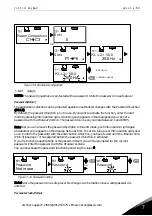72 • vacon
control keypad
Tel. +358 (0)201 2121 • Fax: +358 (0)201 2121 205
7
Default page in the operating menu (P6.6.2)
Here you can set the location (page) in the
Operating menu
(in special applications only) to which
the display automatically moves to when the set
Timeout time
(see below) has expired or the power
is switched on to the keypad.
See how to set the Default page in the above figure.
Timeout time (P6.6.3)
The Timeout time setting defines the time after which the keypad display returns to the Default page
(P6.6.1). (See previous page.)
Enter the edit mode by pressing
. Set the desired timeout time and confirm it with
the
button. You can return to the previous menu at any time by pressing
.
Figure 7
-
16. Timeout time setting
Note: If the
Default page
value is 0 the
Timeout time
setting has no effect.
Contrast adjustment (P6.6.4)
In case the display is unclear, you can adjust its contrast through the same procedure as for the
timeout time setting (see above).
Backlight time (P6.6.5)
By giving a value for the
Backlight time
, you can determine how long the backlight stays on before
going out. You can select any time between 1 and 65535 minutes or 'Forever'. For the value setting
procedure, see Timeout time (P6.6.3).
90 s
READY
RE ADY
READY
90 s.
enter
60 s.
Timeout time
Timeout time
Timeout time
CANC EL
CONFIRM CHANGE
Summary of Contents for FI4
Page 1: ...vacon nxi inverters fi4 fi8 user manual ...
Page 2: ......