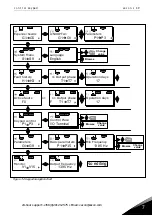50 • vacon
control keypad
Tel. +358 (0)201 2121 • Fax: +358 (0)201 2121 205
7
7.3.1
Monitoring menu (M1)
You can enter the Monitoring menu from the Main menu by pressing
when the
location indication M1 is visible on the first line of the display. Figure 3-1 shows how to browse
through the monitored values.
The monitored signals carry the indication V#.# and they are listed in Table 7-1. The values are
updated once every 0.3 seconds.
This menu is meant only for signal checking. The values cannot be altered here. For changing values
of parameters, see Chapter 7.3.2.
Figure 7-3 Monitoring menu
Code
Signal name
Unit
Description
V1.1
Output frequency
Hz
Frequency to the motor
V1.2
Frequency reference
Hz
V1.3
Motor speed
rpm
Calculated motor speed
V1.4
Motor current
A
Measured motor current
V1.5
Motor torque
%
Calculated actual torque/nominal torque of the unit
V1.6
Motor power
%
Calculated actual power/nominal power of the unit
V1.7
Motor voltage
V
Calculated motor voltage
V1.8
DC-link voltage
V
Measured DC-link voltage
V1.9
Unit temperature
ºC
Heat sink temperature
V1.10
Motor temperature
%
Calculated motor temperature
V1.11
Voltage input
V
AI1
V1.12
Current input
mA
AI2
V1.13
DIN1, DIN2, DIN3
Digital input statuses
V1.14
DIN4, DIN5, DIN6
Digital input statuses
V1.15
DO1, RO1, RO2
Digital and relay output statuses
V1.16
Analogue output
current
mA
AO1
M1.17
Multimonitoring items
Displays three selectable monitoring values. See
chapter 7.3.6.5.
Table 7-1. Monitored signals
Note! All in One applications may embody more monitoring values.
V1 V14
READY
Local
13.95 Hz
READY
Local
13.95 Hz
R EADY
Loca l
RUN
RUN
RUN
Monitor
Output frequency
FreqReference
Summary of Contents for FI4
Page 1: ...vacon nxi inverters fi4 fi8 user manual ...
Page 2: ......