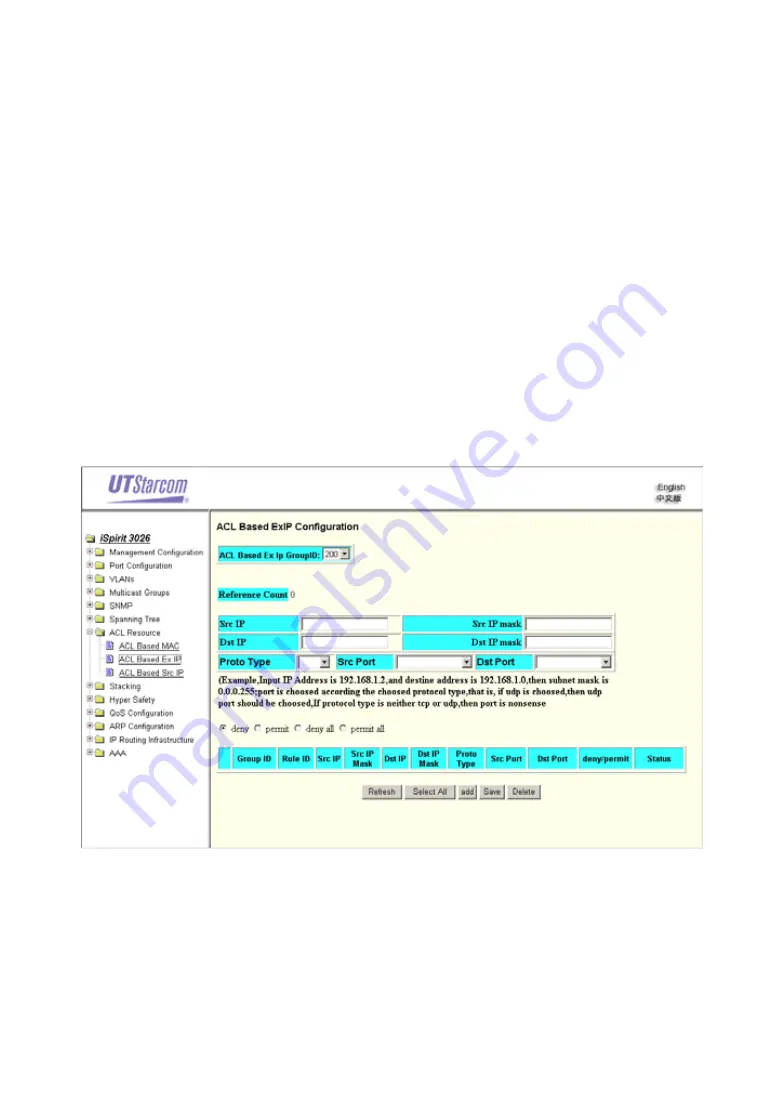
all” and “reject all”, the original MAC address and purposed MAC address being set up do not
work (In fact, all the matched fields do not work) and they can be unified as: 00:00:00:00:00:00
with hidden code: FF:FF:FF:FF:FF:FF. If no field to be matched, which means empty, “Rejection”
equals “reject all” and “Permission” equals “permit all”.
There is a referenced field in each group of protocol on pages, but it is read-only and can not be
configured. The field tells the user the quantity of current application of applying the protocol;
Application of applying the protocol contains the ACL filtration and QoS Operation. When the
referenced field is 0, which indicate no application adopted in the protocol, the protocol can be
configured, such as adding some protocol, deleting some protocol or amending some protocol.
When the referenced field is not 0, the protocol can not be configured.
When a protocol is set up in a group of protocol, system provide the protocol with a protocol NO.
automatically; when a protocol is deleted, others do not change and the system will arrange the
protocol in a group automatically.
Figure 18-30.ACL Extension MAC Configuration Page
(3) ACL extension IP configuration page.
ACL extension IP configuration page is shown in Fig 18-31, by which protocol-storage for ACL
extension IP protocol can be configured. User may select an ACL group NO. (From 200 to 399),
among which one or more protocols can be set up (128 protocols can be supported in one
















































