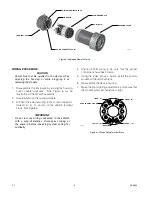2.1
95-8600
5
CAMErA loCAtIon
Cameras should be positioned to provide the best
unobstructed view of the area to be monitored. If the
xWatch is to monitor the same area as the detector,
it should be mounted as close to the detector as
practical. The following factors should also be taken into
consideration:
Be sure that the unit is easily accessible for cleaning
•
and other periodic servicing.
Care must be taken to ensure that dirt, moisture or
•
other contaminants will not accumulate on the lens
and obscure the vision of the camera. If possible,
point the xWatch slightly downward.
The xWatch should be mounted on a rigid surface in
•
a low vibration area.
The xWatch should not be placed where rising
•
combustion products can obscure its vision. If dense
smoke is expected to accumulate at the onset of a
fire, mount the xWatch on a side wall at least a few
feet (approximately 1 meter) down from the ceiling.
CAMErA MountIng
Install the swivel mounting bracket assembly on the wall.
The installation surface should be free of vibration and
suitable to receive 1/4 inch (M6) screws with a length of
at least 1 inch (25 mm), and have sufficient capacity to
hold the camera and bracket weight.
WIrE sIzE AnD tyPE
general
The preferred wiring system for the xWatch utilizes
unshielded twisted pair for the video signal. Power
wiring requires a wire gauge large enough to ensure that
18 Vdc is available to the device at all times.
NOTE
In applications where the wiring cable is installed
in conduit, the conduit must not be used for wiring
to other electrical equipment.
Video Cable Considerations
Proper video cable will ensure that the best quality video
is displayed on a remote monitor. Because composite
video frequencies span the range of 25 Hz to 6 MHz,
most cables will display transmission line characteristics.
Ensure that the same cable type (impedance) is used
throughout the entire length. For example, do not mix
twisted pair cable and coaxial cable without using a
balun for matching. In addition, the monitor end must
be properly terminated. Failure to properly implement
the video cabling system may result in smearing (loss of
detail) and/or loss of color and/or loss of picture sync.
The xWatch employs a balanced differential video
driver designed to drive twisted pair cable of 100 ohm
impedance. The best video performance in terms of
distance, video quality, and cost is attained using a 22
AWG to 16 AWG unshielded twisted pair cable of 100
ohm impedance. The wiring can be Category 2 or better,
stranded or solid.
The monitor end must terminate the video cable with 100
ohms. Most monitors have a built in termination resistor.
If the monitor uses 75 ohms instead of 100, a balun or
other matching network must be used.
Coax such as RG-59 or RG-6 may be used, but be sure to
use proper matching and termination devices. There are
manufacturers who support driving many types of cable
systems using active transceivers that compensate for
cable losses.
Galvanic isolation of the video may also be necessary
to avoid horizontal bars caused by line frequency
interference. This may be accomplished using isolating
active transceiving systems or passive video isolation
transformers/baluns. Specify a baseband video isolation
system with a frequency response of at least 25 Hz to 6
MHz. Small cable TV transformers will generally not work
as their frequency response is not low enough.
Power Cable Considerations
To ensure proper operation, a minimum of 18 Vdc is
required at the xWatch terminal block, considering a
worst case current draw of 0.156 Amps (2.8 Watts).