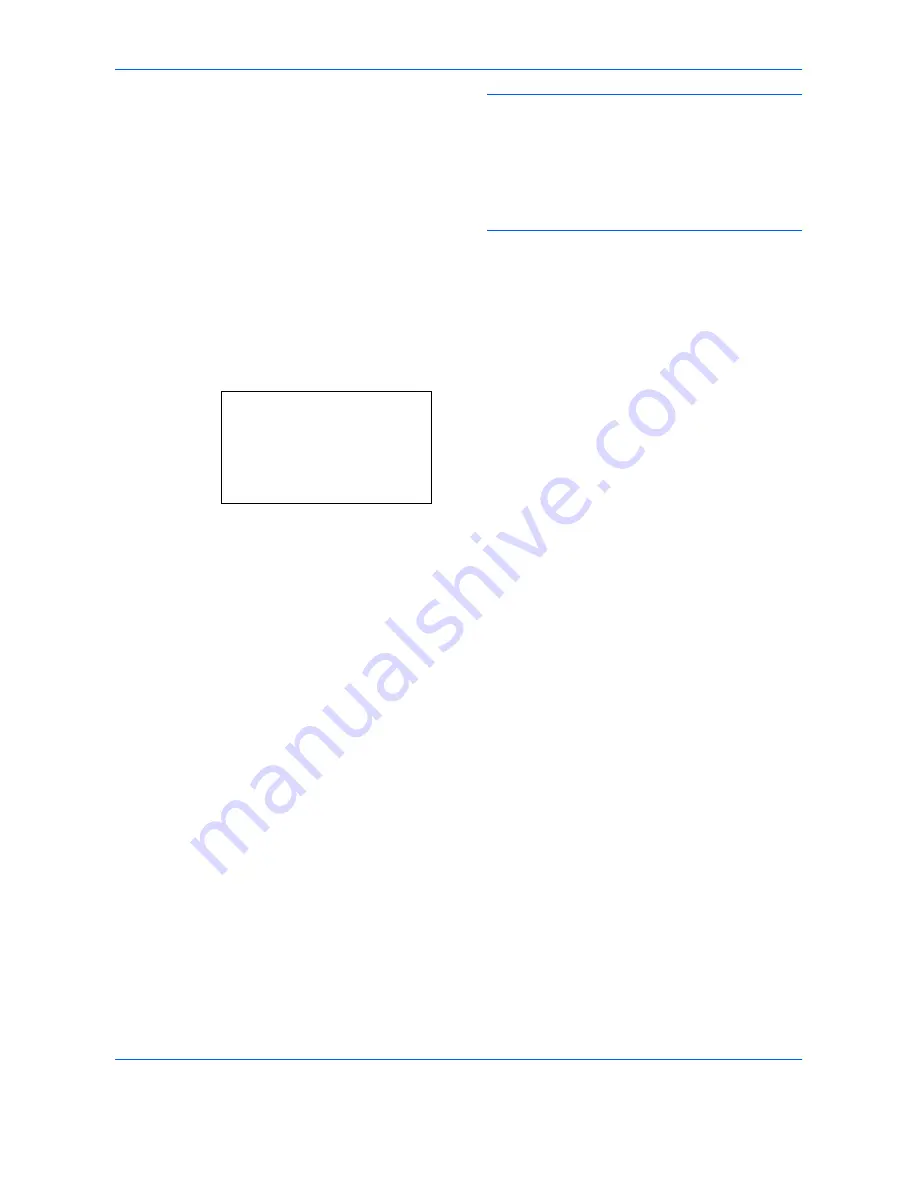
FAX Operation (Basic)
3-4
OPERATION GUIDE
NOTE:
Up to 64 digits can be entered as the fax
number of the receiving system.
Use
Y
or
Z
to move the cursor.
To correct the number, press the
Clear
key to
delete the digits one by one before reentering the
number. To delete the number entirely, press the
Reset
key.
Address Recall/Pause
Pressing this key adds about three seconds of
waiting time during dialing. For example, when
dialing the receiving system on an external line,
you can use this method to insert a pause before
resuming dialing after you dial a specific number.
Make detailed settings for sending as necessary.
Press [Detail] (the
Right Select
key) to display the
FAX Detail menu. Press the
Y
or
Z
key to select
[Sub Address], [Encrypted TX], [TX Start Speed] or
[ECM] and change settings, and then press the
OK
key.
FAX No. Entry:
A
b
0123456789
*
[ Chain ] [ Detail ]
Summary of Contents for CD 1128
Page 1: ...INSTRUCTION HANDBOOK digital multifunctional system CD 1128 FAX ...
Page 2: ......
Page 21: ...Part Names and Functions 1 6 OPERATION GUIDE ...
Page 29: ...Preparation Before Use 2 8 OPERATION GUIDE ...
Page 57: ...FAX Operation Basic 3 28 OPERATION GUIDE ...
Page 103: ...FAX Operation Advanced 4 46 OPERATION GUIDE ...
Page 115: ...Checking Transmission Results and Registration Status 5 12 OPERATION GUIDE ...
Page 151: ...Setup and Registration 6 36 OPERATION GUIDE ...
Page 155: ...About Network FAX 7 4 OPERATION GUIDE ...
Page 156: ...OPERATION GUIDE 8 1 8 Troubleshooting This chapter explains how to deal with problems ...
Page 164: ...OPERATION GUIDE Appendix 1 Appendix ...
Page 183: ...Index 4 OPERATION GUIDE ...
Page 184: ...E1 ...
Page 185: ......
Page 186: ...UTAX GmbH Ohechaussee 235 22848 Norderstedt Germany ...






























