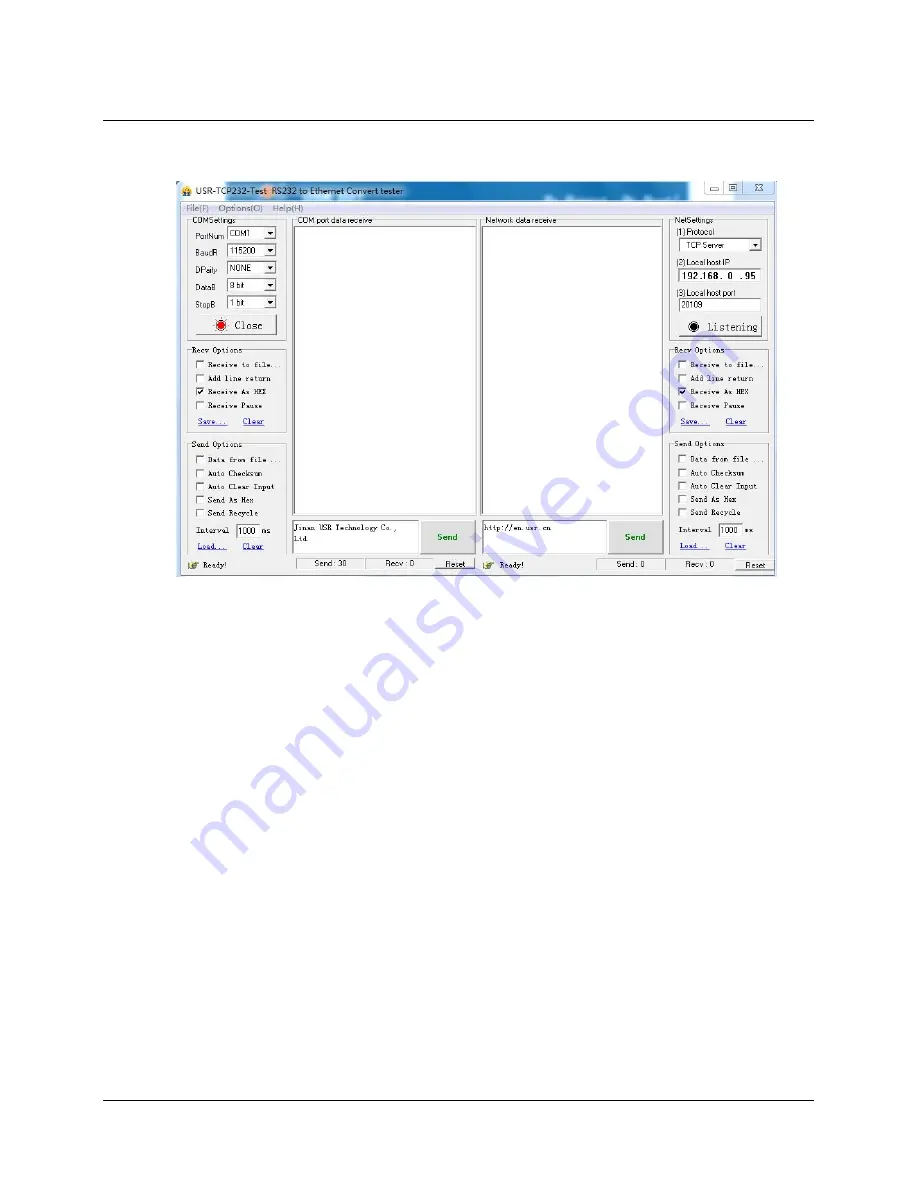
21 / 69
2) Save the parameters and restart USR-N520.
3) Open serial port to send data, then the data can be submitted onto our web page server.
HTTPD Client Test Screenshot
3.2. Socket B Communication
USR-N520 support double socket communication mode, socket A and socket B. One serial port
corresponding to two socket communication mode can be realized through setting the parameter of socket B.
But socket B is only used for transparent transmission and only worked as TCP client or UDP client.
Set USR-N520 as double socket communication mode, the data of serial port will be transparently
transmitted to socket A and socket B at one time. When data comes from socket A and socket B
simultaneously, USR-N520 will transmit the data of socket A to serial port firstly, and then transmit the data of
socket B once the data of socket A finished.
Communication example:
1. Set the parameter of socket A and socket B by web page
Summary of Contents for USR-N520
Page 1: ...1 69 User Manual File Version V1 0 4 ...
Page 17: ...17 69 UDP Client Software Configuration UDP Client Testing Screenshot ...
Page 27: ...27 69 2 Set modbus slave software refer to the following ...
Page 28: ...28 69 3 Return result for query command is as drawing ...
Page 33: ...33 69 Drawing 26 Self Defined Heartbeat Function ...
Page 35: ...35 69 2 Testing result ...
Page 37: ...37 69 Web to Serial COM Send Receive Data ...
Page 40: ...40 69 2 Set Printer Driver ...
Page 59: ...59 69 Software Configuration Full Show ...
Page 69: ...69 69 ...
















































