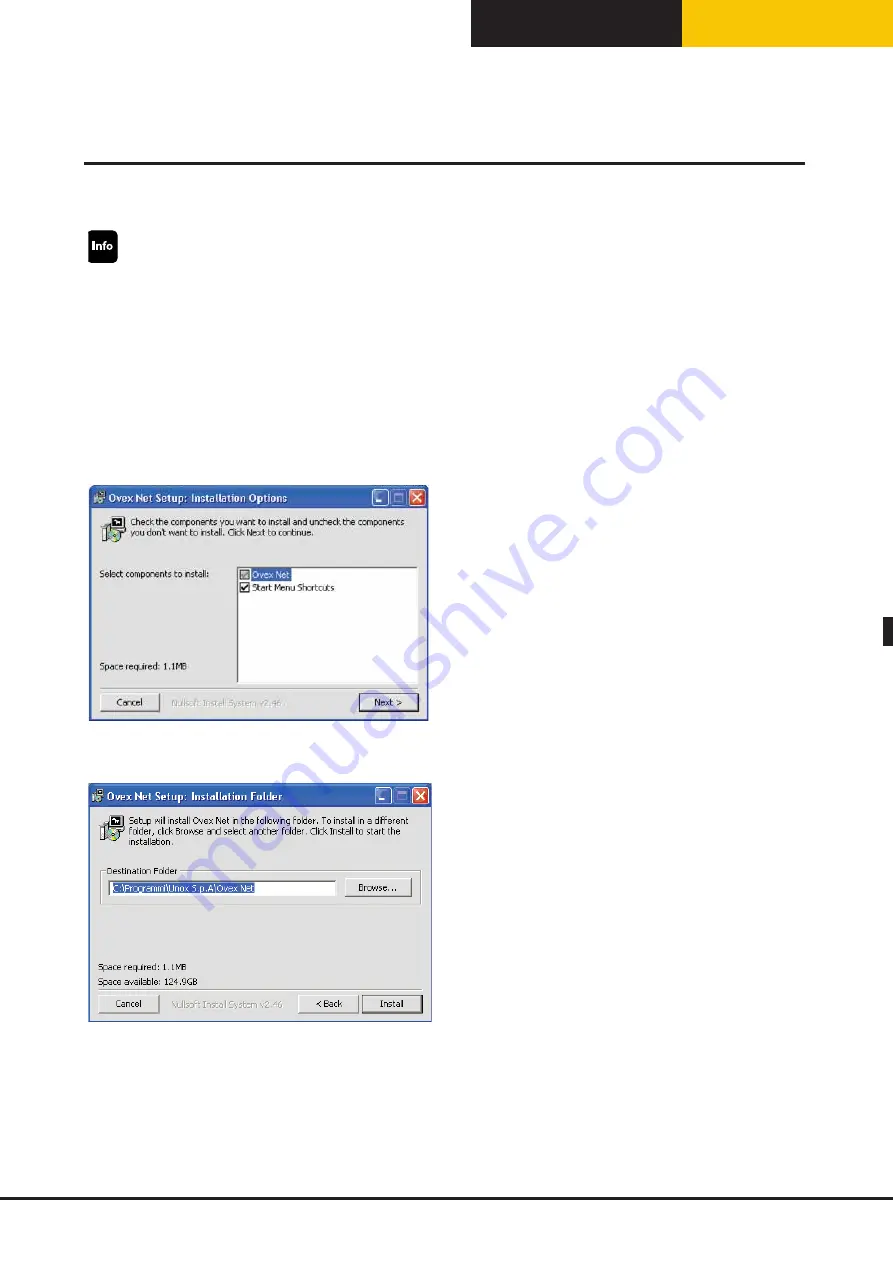
English
BakerTop
™
ChefTop
™
9
Software instructions Ovex.NET® 3.0
The program for the PC Ovex Net® 3.0 allows to visualize and modify the files the bridge Unox® saves
and copy in the USB memory.
Ovex.NET® 3.0 Installation
The installation file of OvexNet3.0_installer.exe is in the USB memory in the kit.
To install the program it is necessary click twice on file OvexNet3.0_installer.exe.
A window will appear: OvexNet Setup: Installation Options. Push the button Next.
Follows a window with title: OvexNet Setup: Installation Folder. Push the button Install.
When the last window confirm the complete installation, push the button Close.
The program is installed.
To start the program click the menu start of Windows and select all the programs, then Unox S.p.A and
click on software Ovex.NET® 3.0.
INSTRUCTIONS FOR THE INSTALLER
Mit dem Proramm OVEX NET für PC kann man Kochprogramme schreiben und bearbeiteten,
auf dem USB Speicher sichern und in den Ofen übertragen
Die Datei OvexNet3.0_installer.exe befindet sich
auf dem USB Stick, zur Installation doppelklicken
Es öffnet sich ein Fenster, Schaltfläche NEXT
drücken
Hier den Zielordner auswählen
- Install drücken -
Die Installation ist nach einigen Sekunden
abgeschlossen, Sie können das Fenster mit
CLOSE schliessen.
Um die Anwendung zu starten, das Programmsymbol OVEX_Net klicken.
Installationsanleitung






























