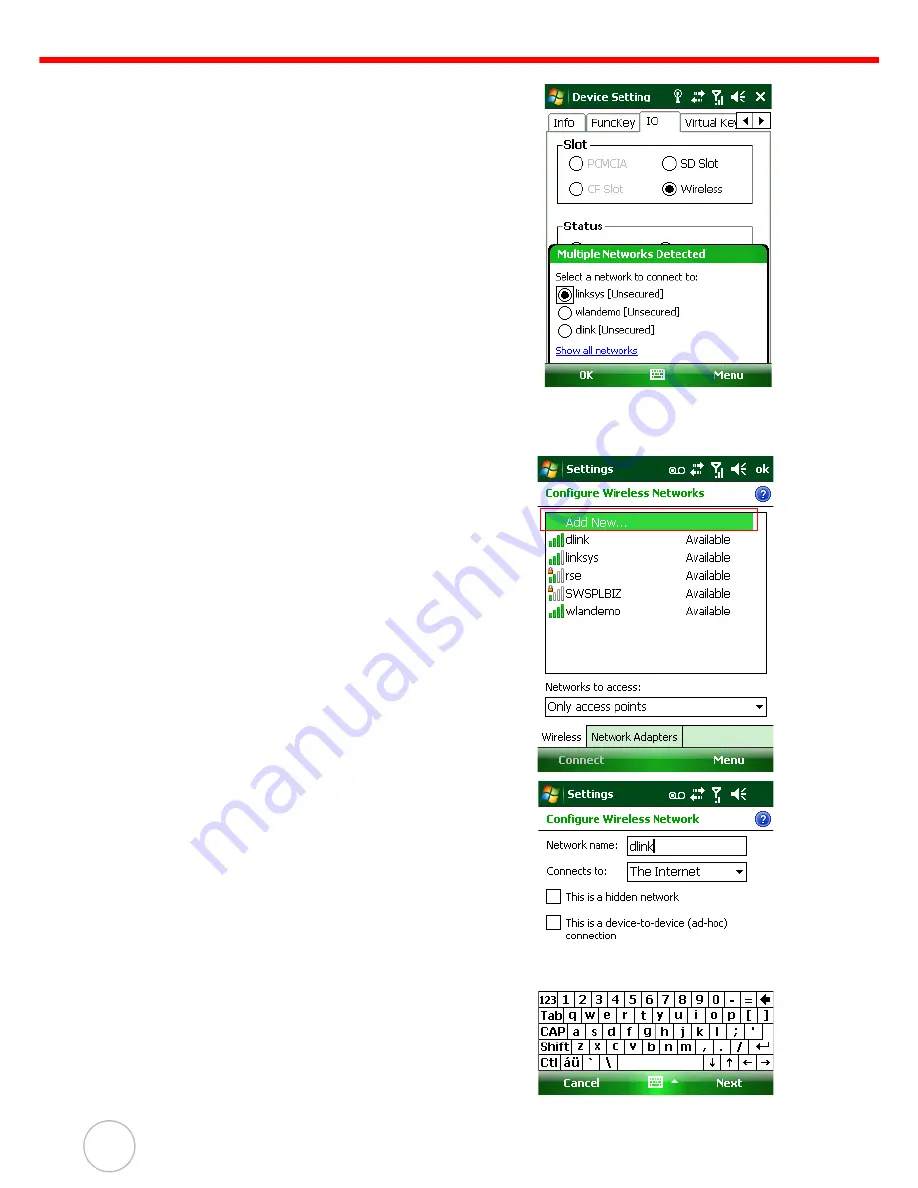
Chapter 3
Getting Connected
34
Copyright 2008 unitech Electronics Co., Ltd. All rights reserved. unitech is a registered trademark of unitech Electronics Co., Ltd.
NOTE:
Simultaneously press
Func
and
9
to
access the
Device Setting
screen.
Under
IO
, select
Wireless
and
Enable
. While the Multiple Networks
Detected screen appears, select a
network connection.
Add a new wireless network through the following:
1. Tap
Add New.
The
Configure Wireless Net-
work screen appears.
2. Enter a name for the network. Tap
Next
.






























